
Practice EHR has implemented changes to its KIOSK application's user flow, in response to user feedback. The aim of these improvements is to streamline the user experience and make it more user-friendly.
1. DEMOGRAPHIC UPDATE
The process of entering information in Practice EHR's KIOSK application has been streamlined by eliminating the "Save Changes" and "No Changes" options from the entire application. This means that users can now proceed to the next window without having to click the "Save Changes" button. Instead, they can simply select "Next" to move on to the next step.
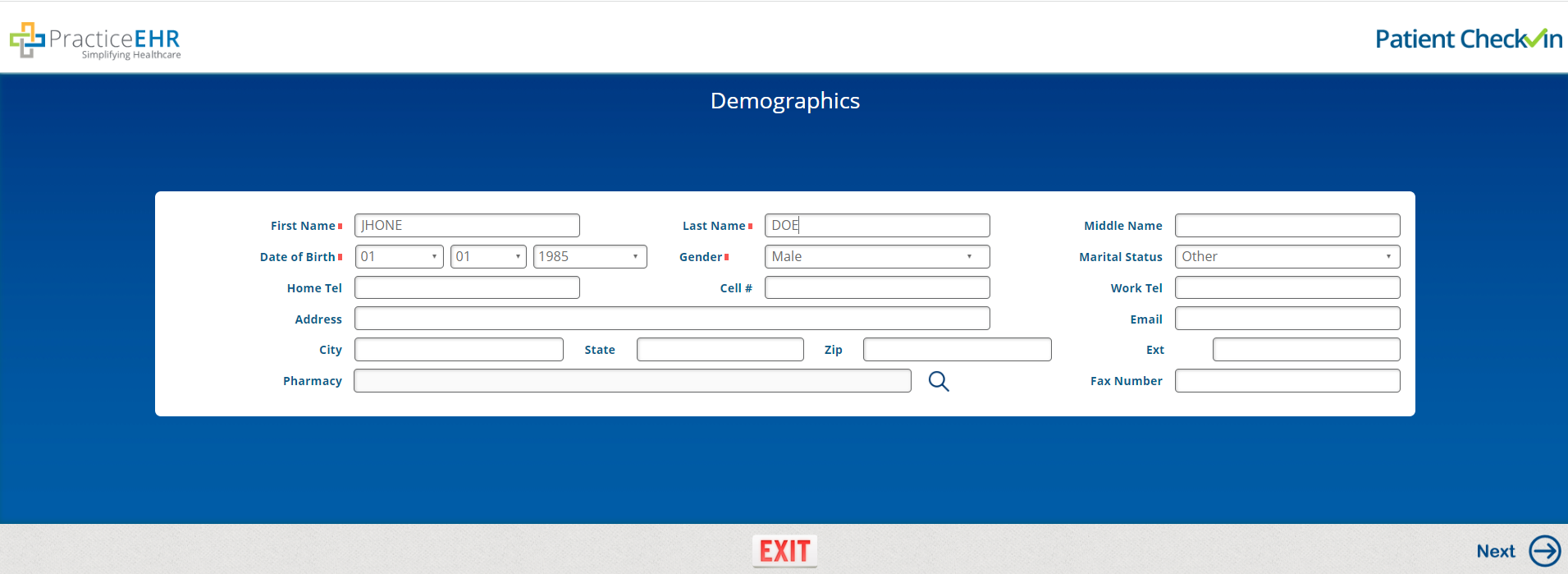
The "Exit" option used to be present on all windows of the KIOSK application in the past. However, Practice EHR has now removed it from all windows, except for the Demographics window, in order to prevent unintentional clicks.
2. EMERGENCY CONTACT UPDATE
"First Name" and "Last Name" fields are no longer mandatory when providing emergency contact information in the "Emergency Contact" window. However, if a user enters their first name, they must also provide their last name before proceeding, and if a user enters their last name, they will need to enter their first name before they can proceed.
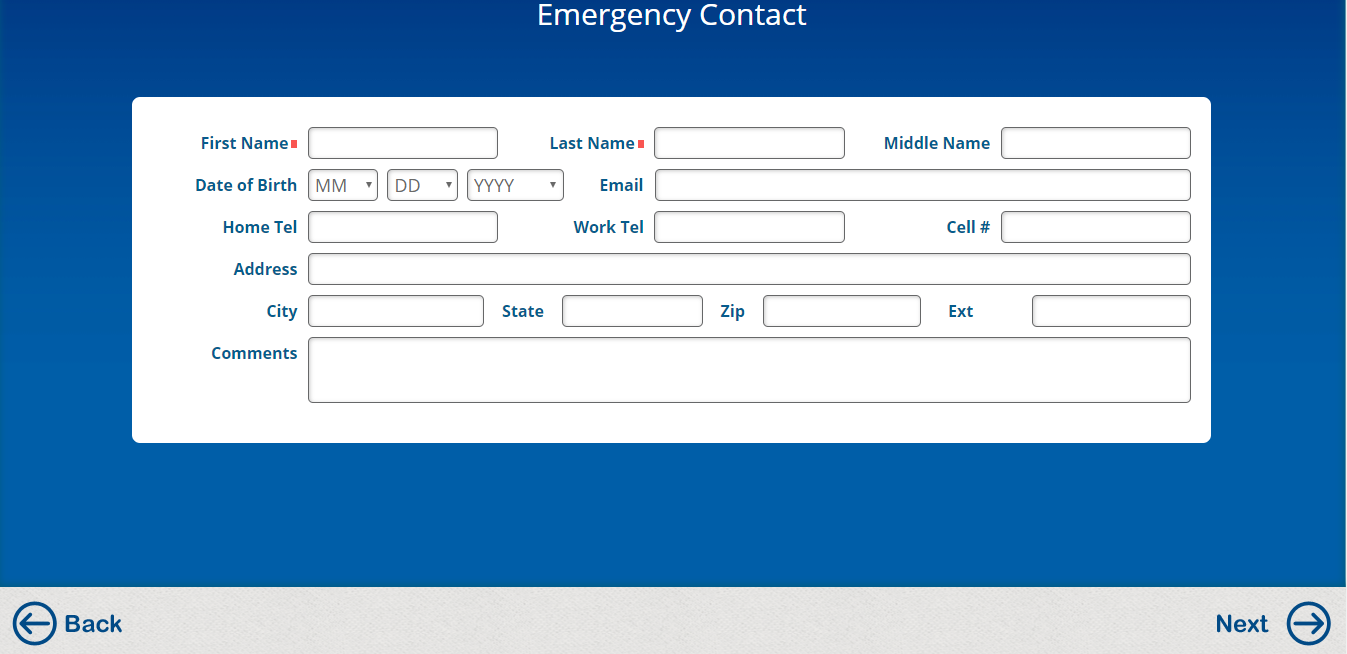
3. Intake Form Update
The "Intake Form" has undergone improvements in its user interface and readability to enhance the overall user experience. Specifically, the font size of the intake forms has been increased to ensure better readability and user-friendliness.
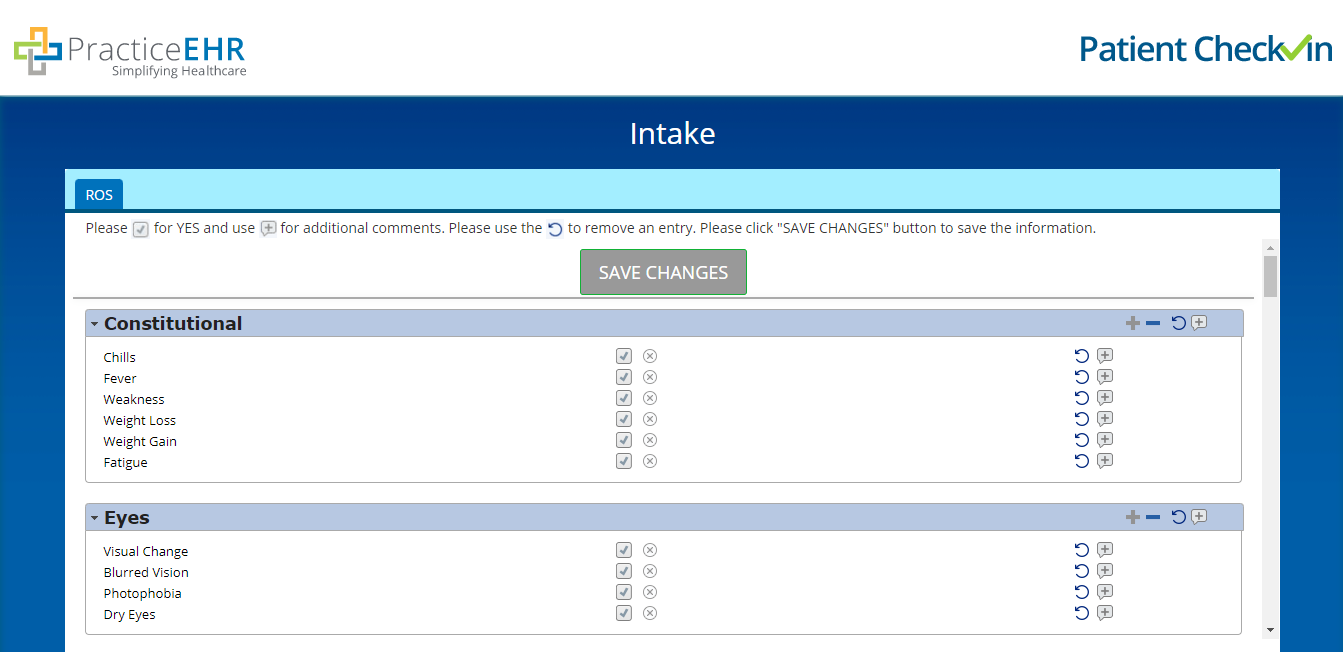
Practice EHR is always striving to meet the needs of its users, and is open to implementing further user interface (UI) changes upon request. Users can easily submit a request for User Interface changes by contacting Practice EHR support for assistance.
5345 Towne Square Drive Suite 125, Plano, TX 75024
Copyright © 2024 Practice EHR. All rights reserved.