
Set recurring appointments directly from the scheduler. Recurring appointments are now available under the “Book Appointment” dropdown in the Practice EHR scheduling calendar. You can now book recurring appointments for multiple weeks directly from here and an error message will appear if time slots are not available.
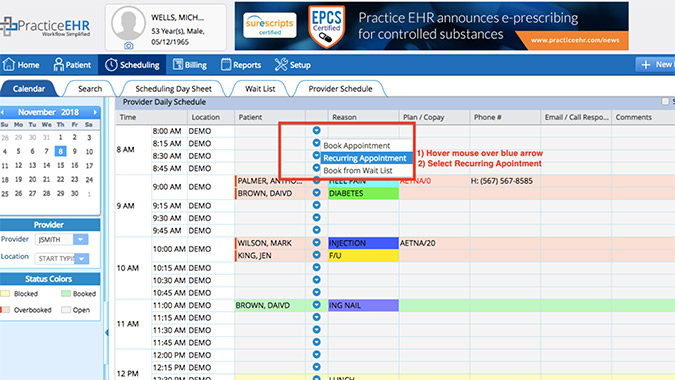
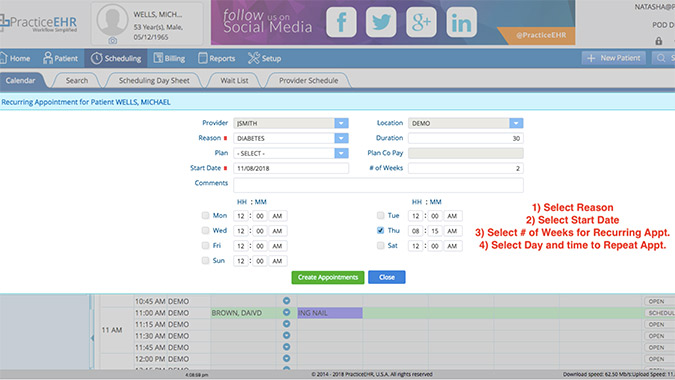
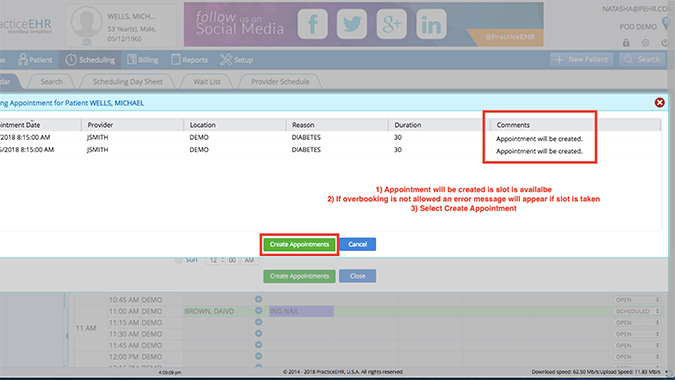
Start a visit without a chief complaint. Chief complaints are no longer mandatory to start a visit within Practice EHR. Users can leave the chief complaint empty and still start a visit.
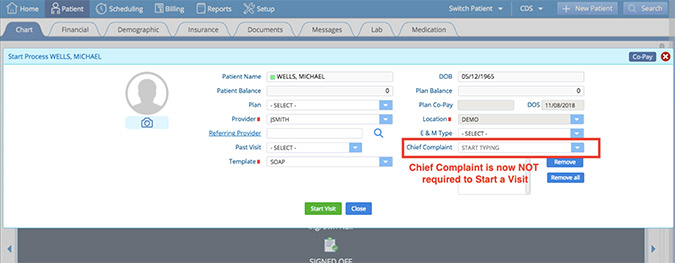
Pull a list of patient birthdays with a new patient communication report. The patient communication report is based on a patient’s date of birth and designed to make it easy for providers to pull a list of upcoming birthdays.

Set a flag to delay patient statements from going out. There is a new “Set Flag” button under pending patient statement that will allow you to delay a patient statement from going out. This removes the statement from the queue and will recycle it back in after 30 days.

Input valid payer IDs with our new payer ID validation. Payer ID numbers must be valid for a new insurance plan to be saved. The system will not let you add in an incorrect payer ID as it will automatically cross reference the number with our clearinghouse.
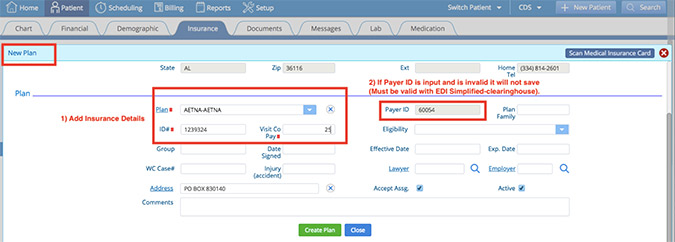
Review errors/warnings before claims have been set to ready to bill. You can now run edits prior to marking the claim ready to bill and review for any errors or warnings. You can also now click the “Run Edit” button on the encounter form in the claim editing tab, and the edit will appear without auto-marking a claim ready to bill.
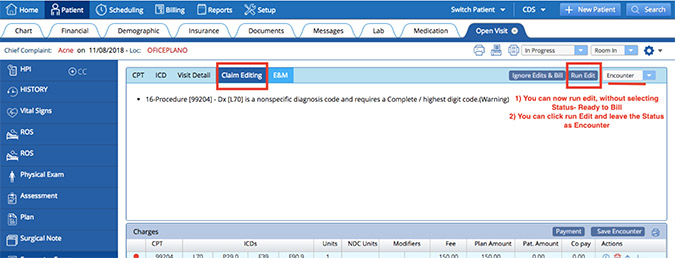
5345 Towne Square Drive Suite 125, Plano, TX 75024
Copyright © 2024 Practice EHR. All rights reserved.