Practice EHR is excited to share the following enhancements included in the October 2024 release.

We are thrilled to announce the soft launch of our groundbreaking AI Scribe functionality, available exclusively to a select group of clients. This innovative feature is designed to transform the way healthcare providers document patient interactions, seamlessly integrating with the clinical workflow to streamline administrative tasks.
In the next 3-4 weeks, we will be rolling out the AI Scribes functionality to all Practice EHR clients. If you are interested in being part of the beta testing phase, please reach out to our Practice EHR Support Team for more information and early access.
We are excited about the potential of AI Scribes to improve your clinical efficiency and look forward to hearing your feedback during the soft launch phase. Stay tuned for more updates!
We’re excited to introduce Practice EHR’s new API integration capabilities, designed to streamline and customize workflows by connecting Practice EHR with a broad selection of external applications. From billing platforms to task management tools, these integrations empower users to enhance efficiency and tailor workflows to specific needs.
A new API Users sub-tab is now available within the User menu of the Setup tab. Here, users can:
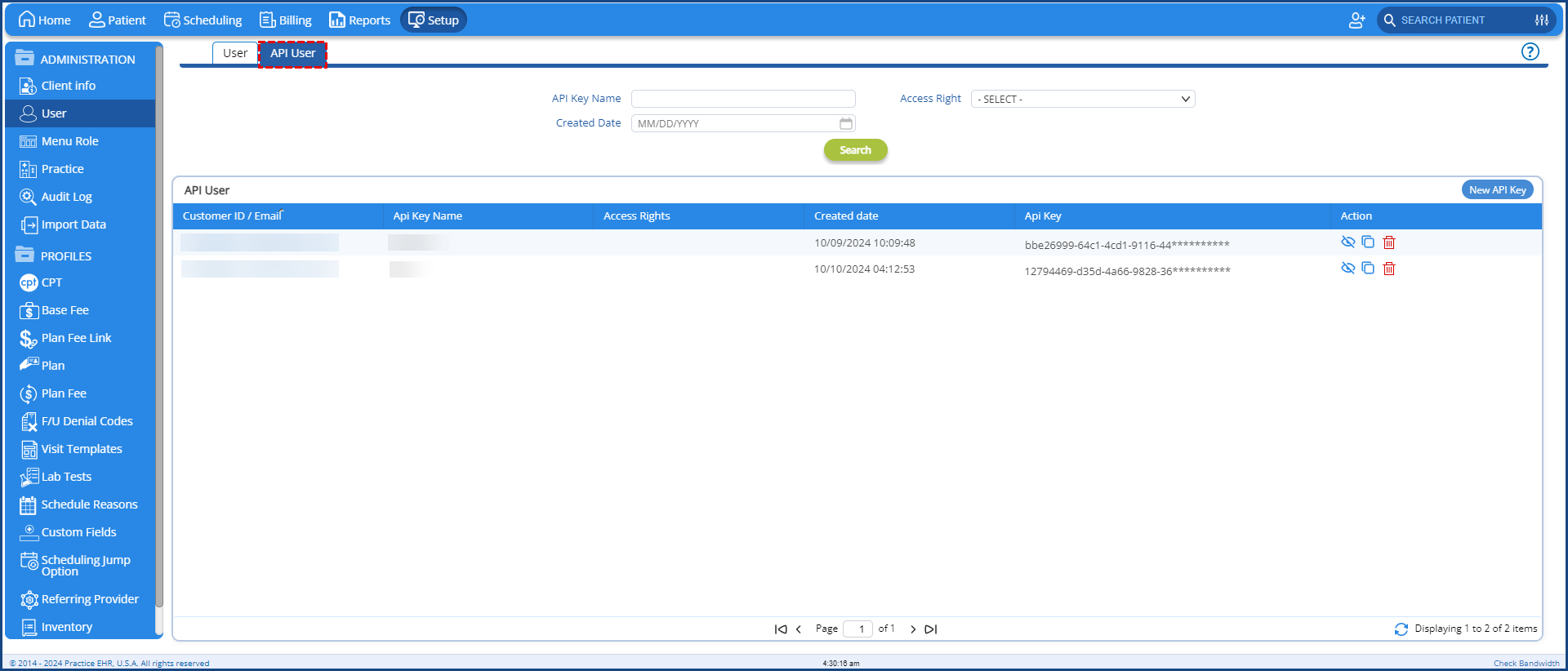
To generate a new API key:
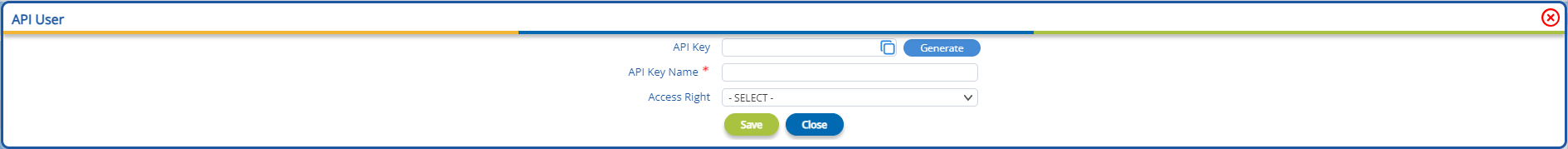
Users can locate existing API keys by searching for:
The Action column provides icons to:
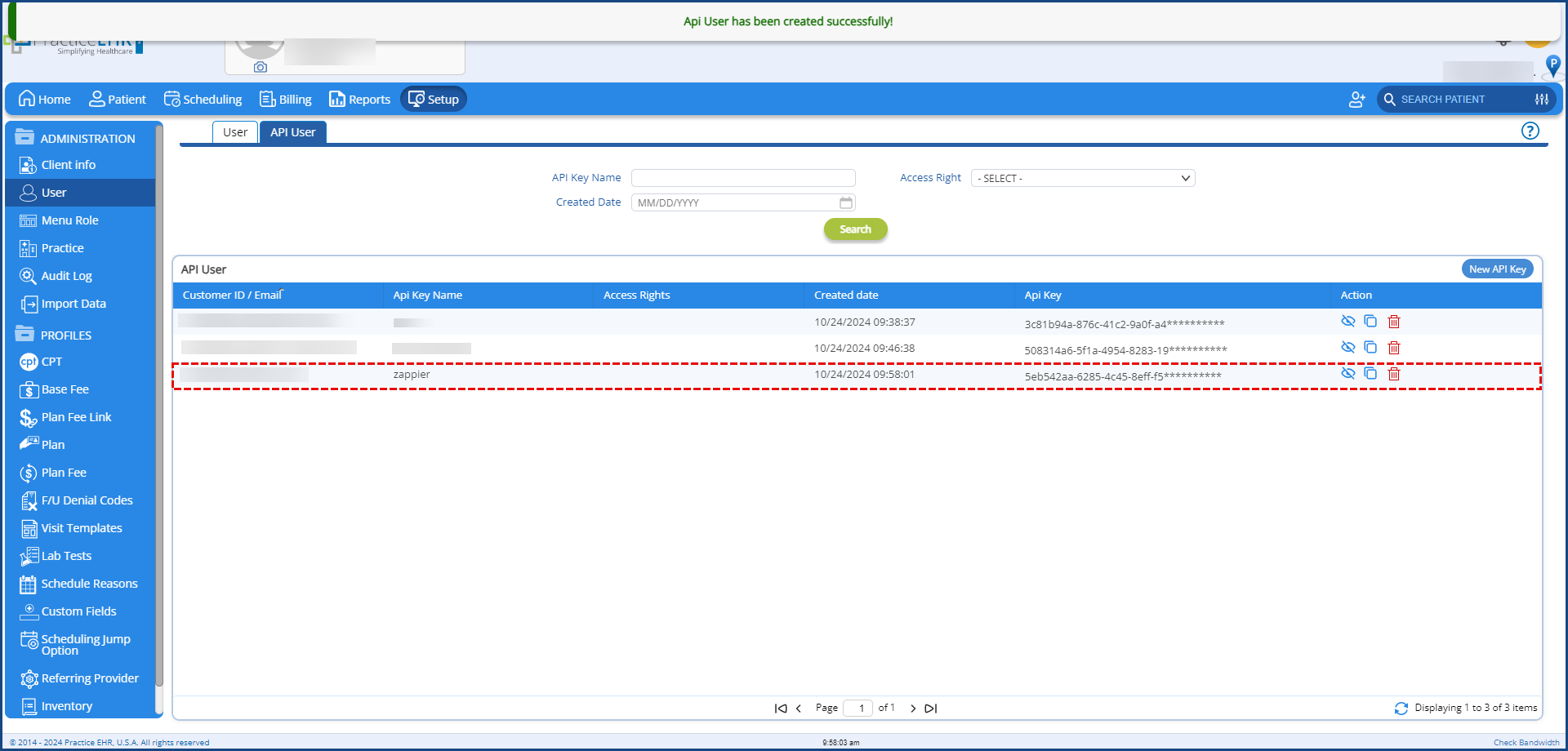
The generated API keys can be used across various applications to interact with Practice EHR’s API endpoints, providing versatile options for workflow automation and custom integration.
With these new capabilities, Practice EHR is more adaptable than ever, enabling users to configure integrations that meet their unique operational demands.
5345 Towne Square Drive Suite 130, Plano, TX 75024
Copyright © 2025 Practice EHR. All rights reserved.