
Practice EHR is excited to share the following enhancements in this November 2022 release. Users will now have an alternative way to sign into the system, providers can select the template after the visit has been started, and edits for invalid ICD10 codes will now be at the Encounter level reducing the rejections in claim editing.
1. Prescription Renewal
Upon renewing a prescription, the pharmacy information will be automatically populated from the drug being renewed and in case the pharmacy was not available in the drug then patient default pharmacy will be automatically selected.
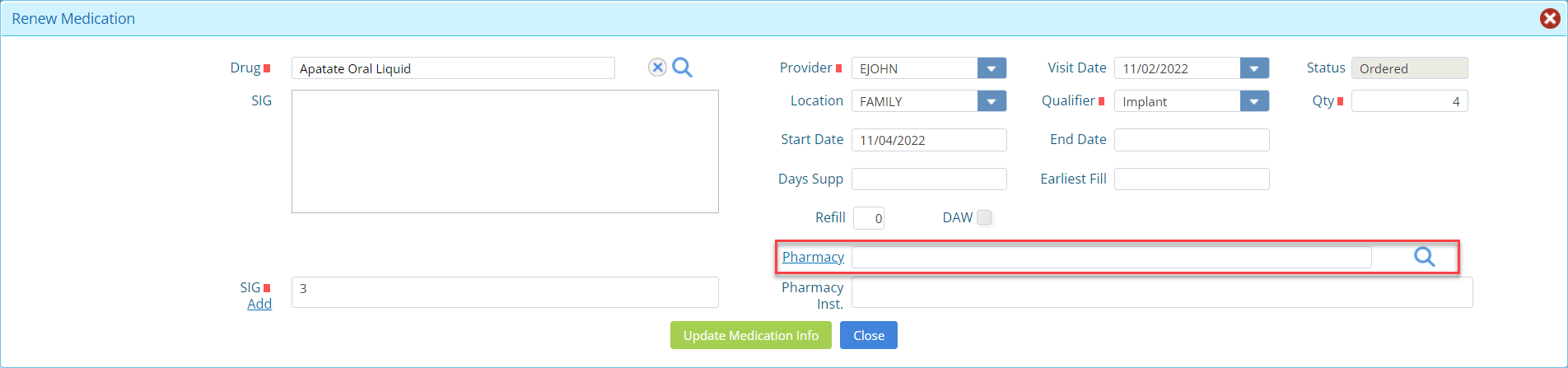
2. Modifying Templates after starting the Visit
The right clinical template can improve the provider’s efficiency of charting the care provided to the patient. Having the clinical support staff pick the correct clinical template is not always practical.
With this release, a separate clinical template can be created for the support staff. This template will only have the sections they are responsible for (i.e. vitals, ROS, history). The clinical support staff then completes their sections and passes the patient on to the provider.
When the provider is ready to see the patient, they open the existing visit which was started by the clinical support staff and can access the “Add Template” option from the Blue Gear Icon.
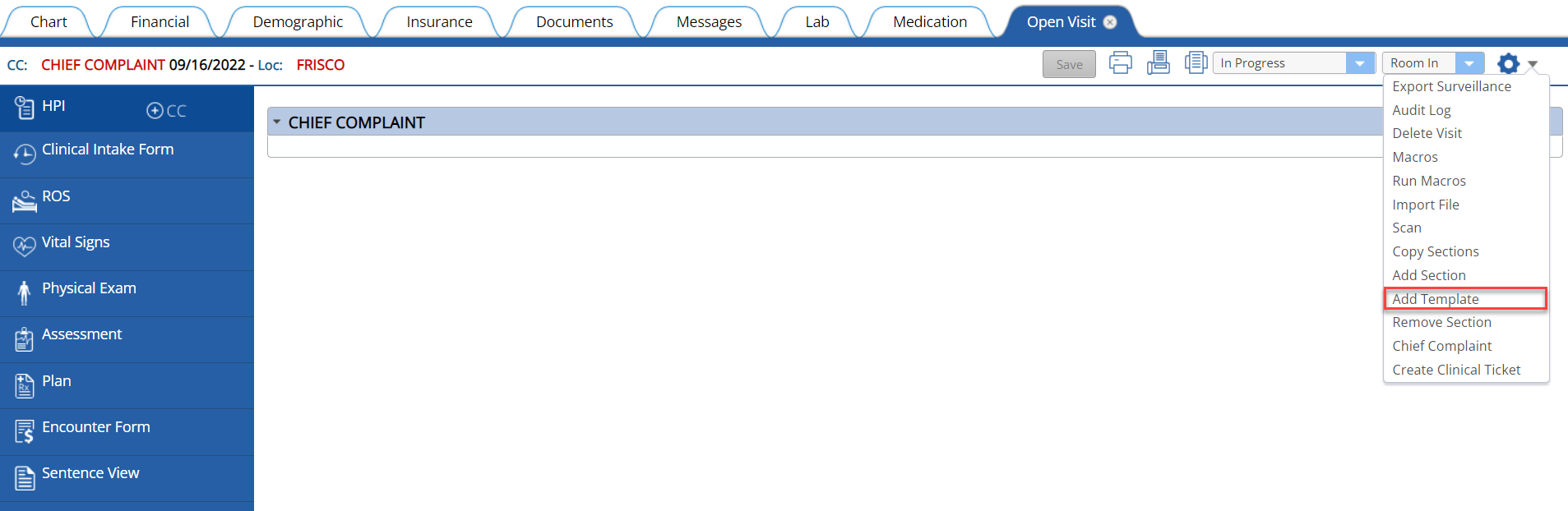
This will open the “Add Template” window which has a Template field, which is a typable dropdown field. Meaning providers need not browse the entire template list but rather type a few letters of their desired template and the drop down will display all the matching options.
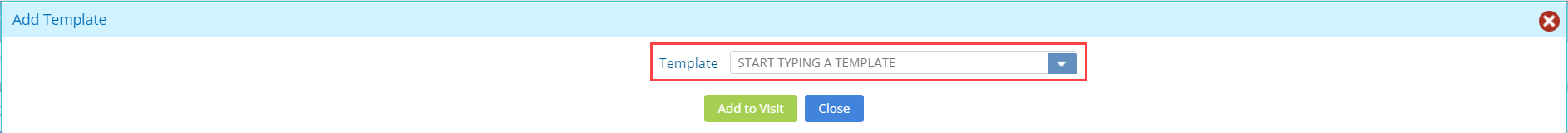
When the “Add to Visit” option is chosen after the template is selected, it will not duplicate the sections that are in both templates and will only add the additional sections that are in the template the provider chose.
3. Visits Workflow Enhancement
Invalid ICD
During a visit, users will not be allowed to select invalid ICD codes in the assessment section. The invalid ICD codes will be highlighted in yellow as was previously but will no longer be selectable by the user. This applies to both the Problem List and Today’s Assessment(s) Grids in the Assessment Section.
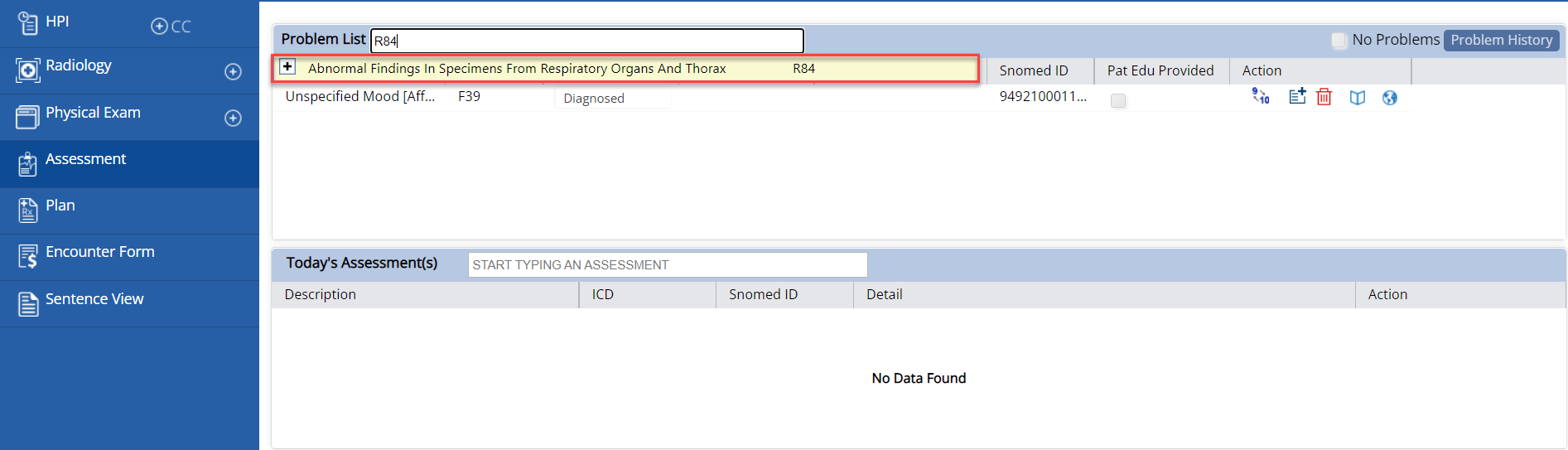
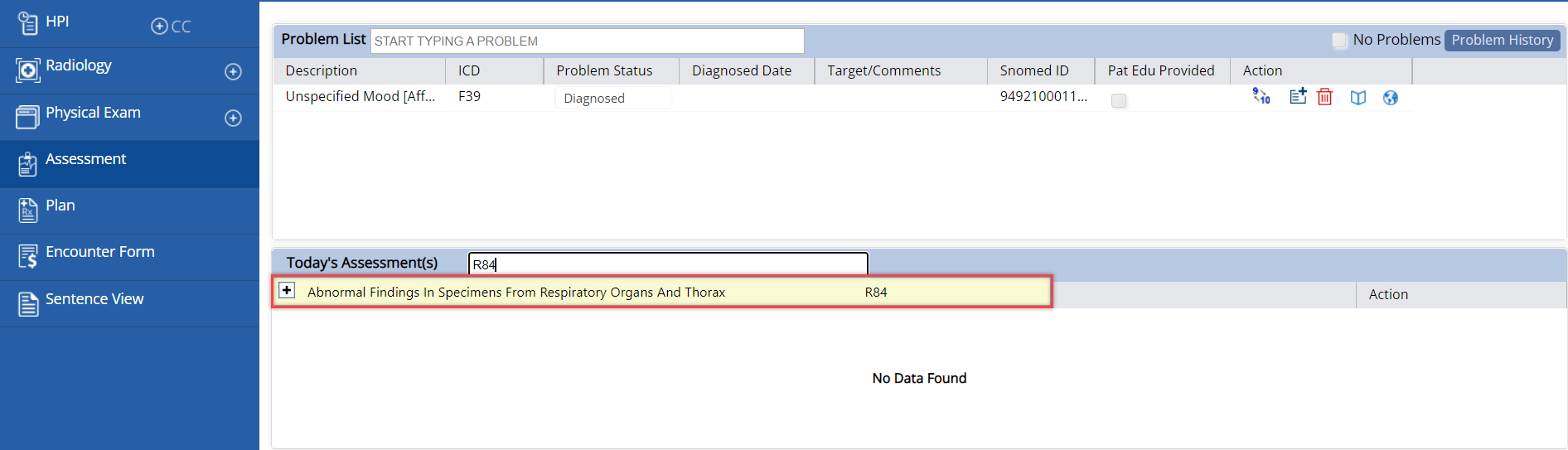
4. User Name Login
Users now have the ability to login to the application using either their email or a unique user name.
Setup
A user can add a user name from Home > Blue Gear Icon > User Settings. The option to add a User Name can be found in the Login Settings section of the User Settings Tab. Note that the chosen username must be unique.
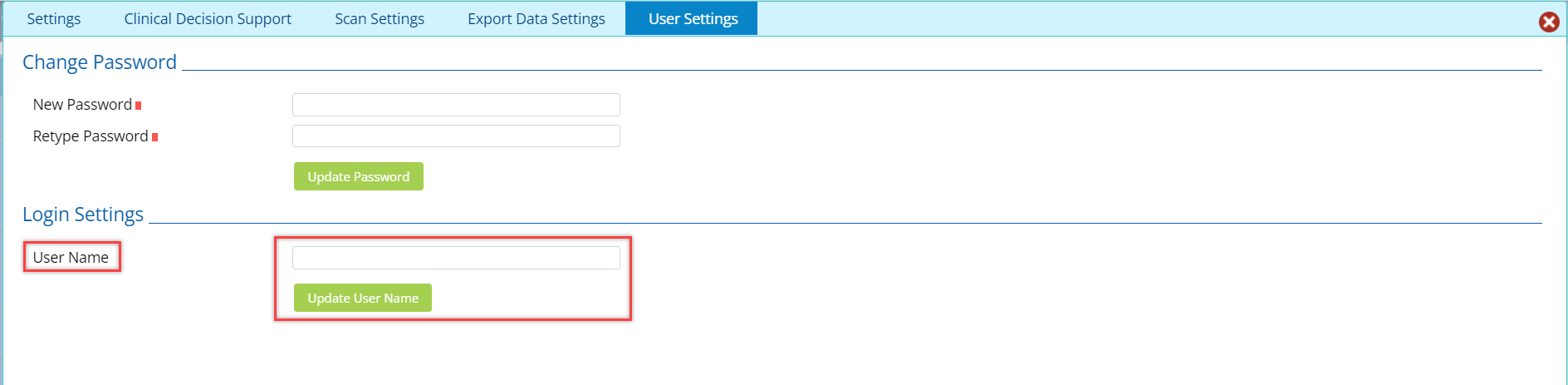
Logging in with User Name
Once a User Name has been created, user can now login to the application using their User Name.
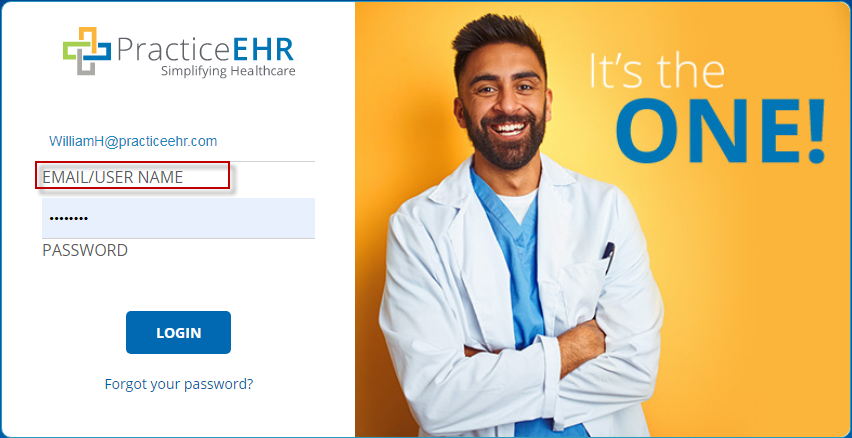
5. Screen Layout
The following enhancements have been made to the Practice EHR interface.
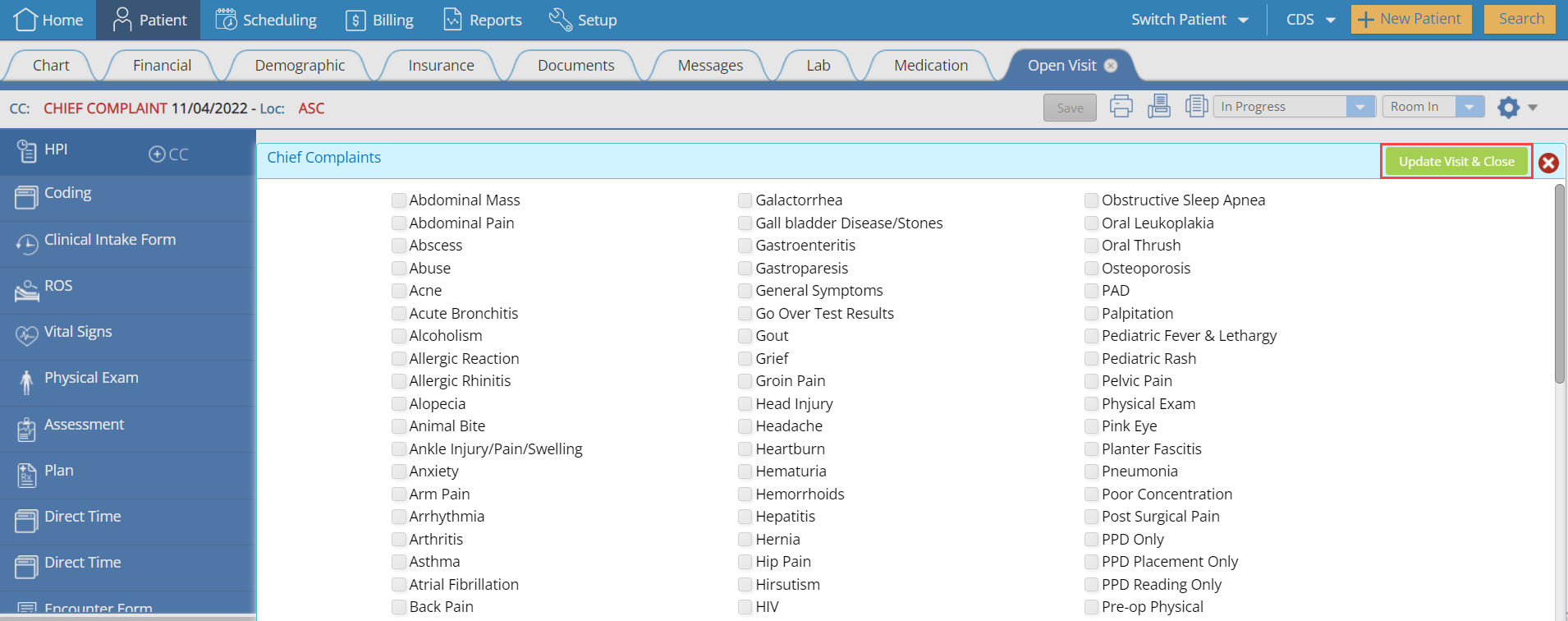
5345 Towne Square Drive Suite 130, Plano, TX 75024
Copyright © 2025 Practice EHR. All rights reserved.