Practice EHR is excited to share the following enhancements included in the December 2023 release.

In Practice EHR Enterprise, a “Practice” column has been added in the “Fax Received” report. This enhances visibility and tracking for users when dealing with multiple practices.
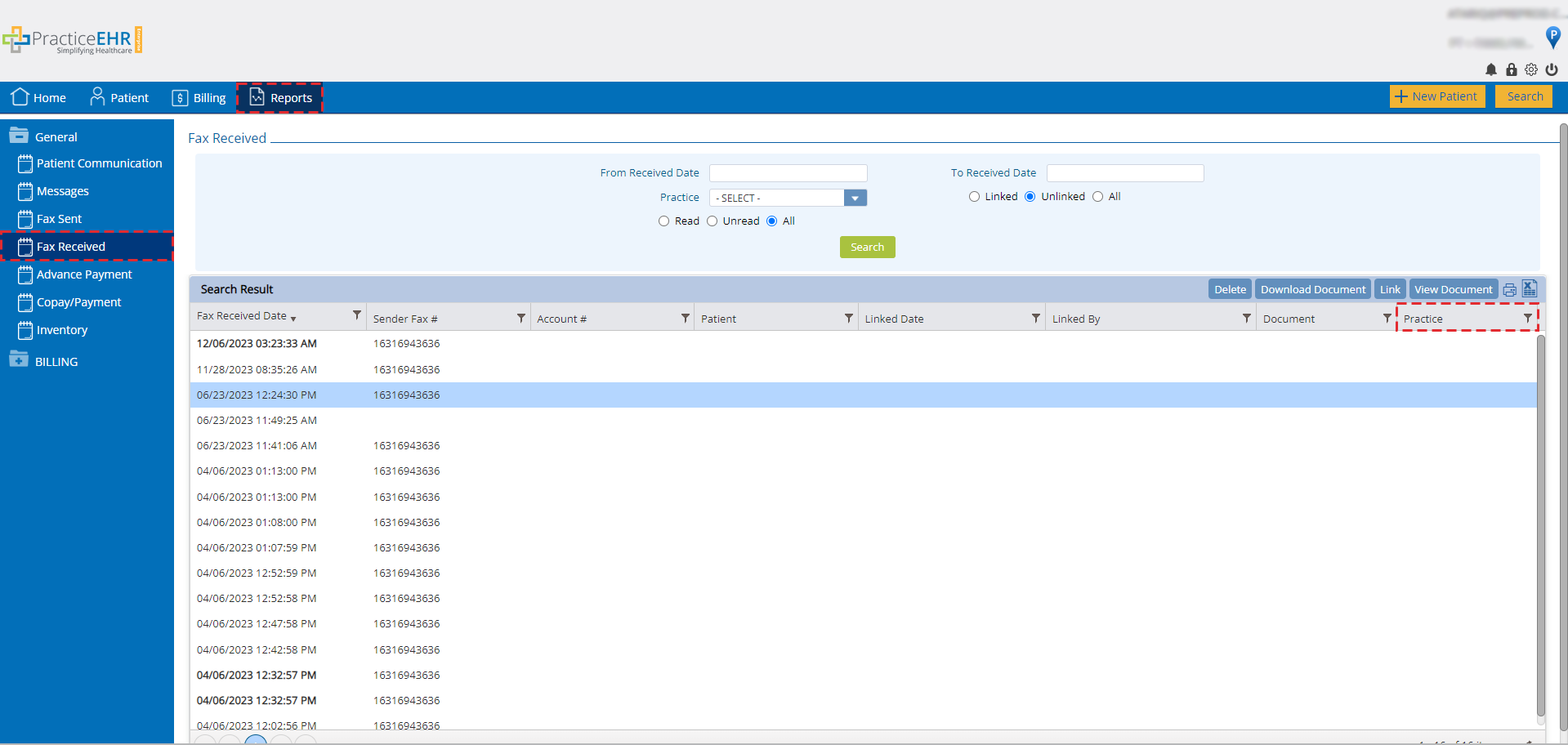
The provision to enable auto-submission for specific entities has been added to Practice EHR Enterprise. Clicking on the auto-submission dropdown will display the entities available to the user. From the dropdown, users can pick and choose the entity for which they want to enable auto-submission.
This “Auto-Submission Dropdown” has been added for the following tabs in the Billing module:
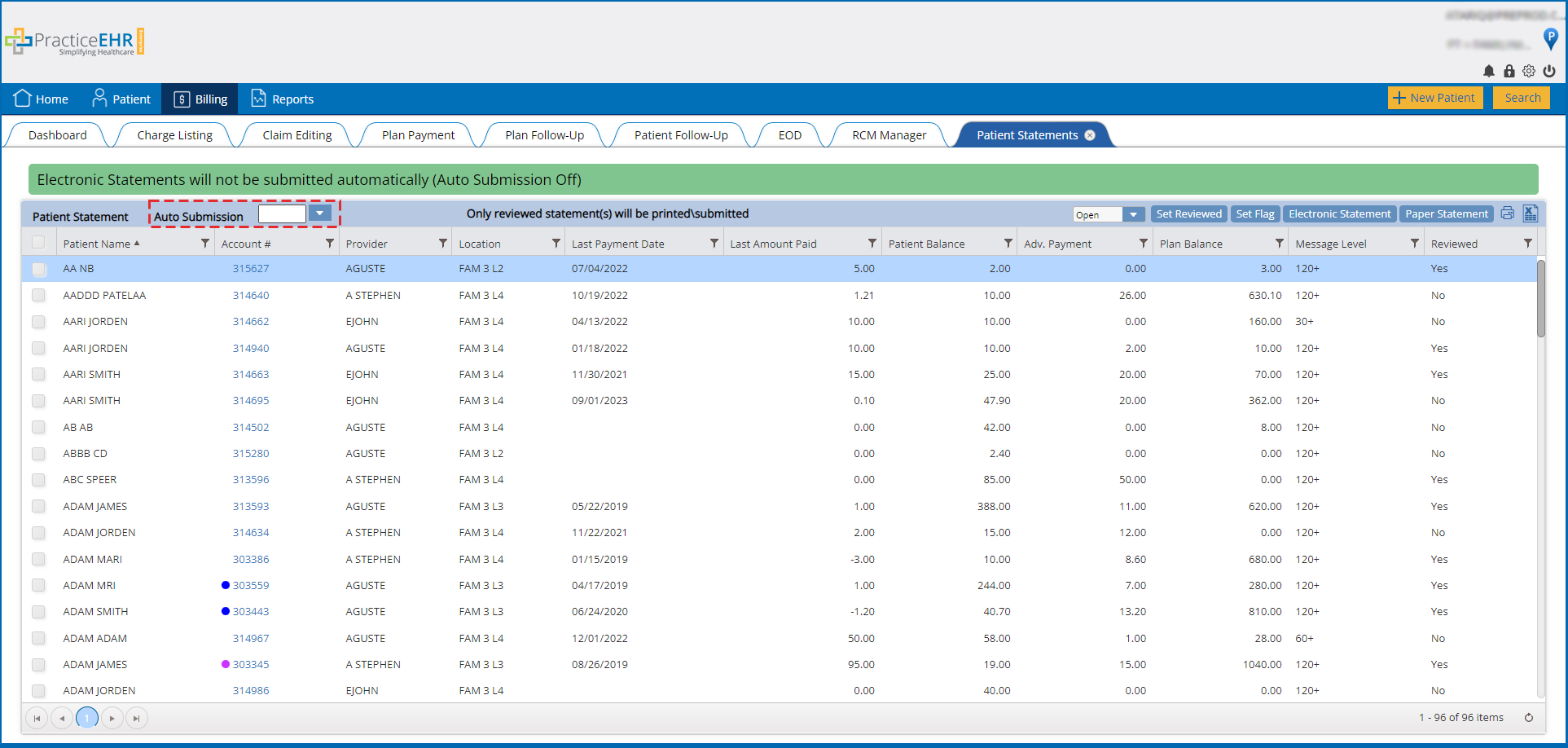
Practice EHR has now added the provision to add and print, customized patient ledger statements.
Users can now define templates for their patient ledgers as per their requirement. Users can get in touch with Practice EHR support to add custom patient statement ledger templates.

If a user has added customized patient ledger templates, then upon clicking the “print” button in the “Patient Ledger” window, the following “Print Patient Ledger” pop-up will be displayed. From this window, users will be able to select their preferred templates to print from the dropdown.
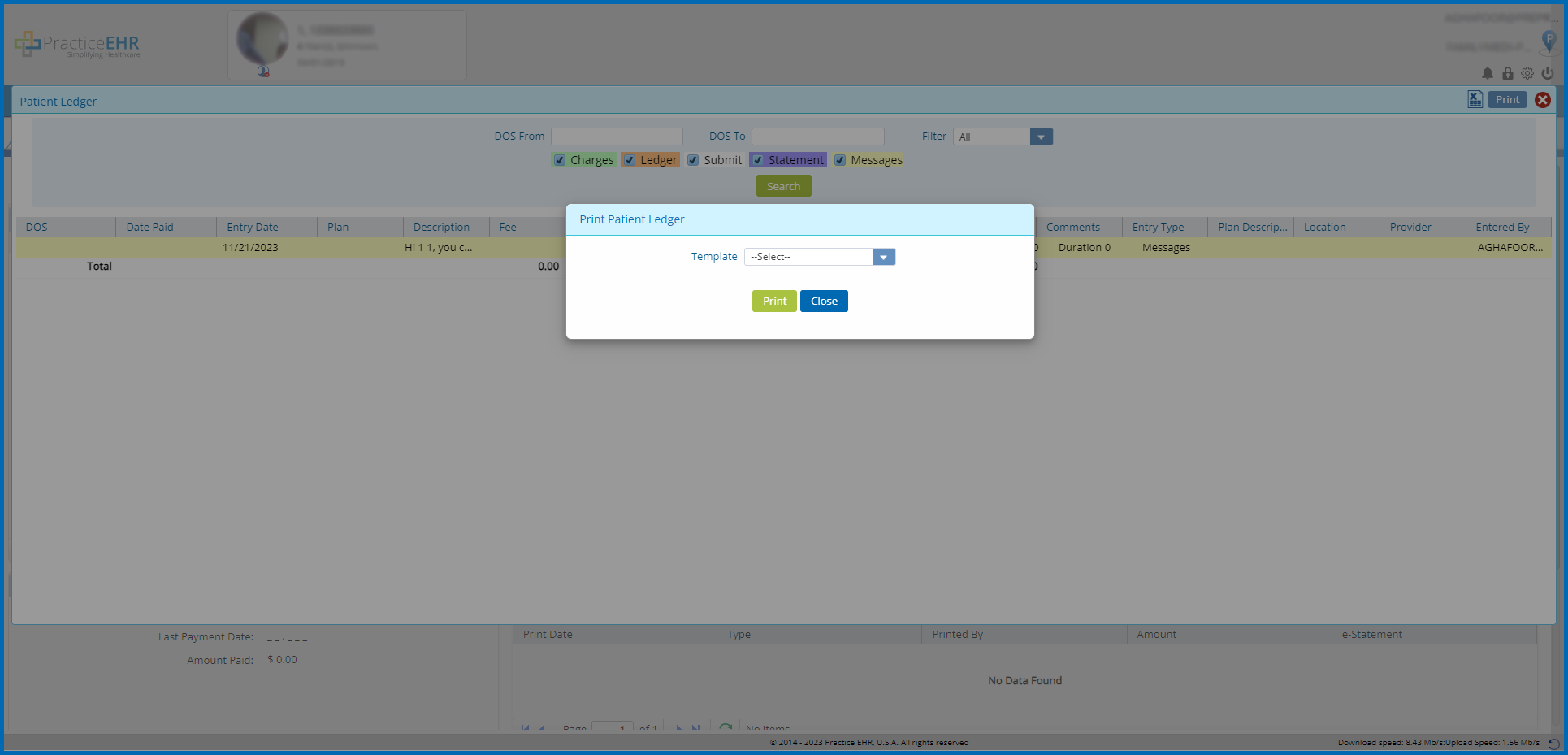
The following user interface enhancements have been added to Practice EHR for increased readability and visibility.
Yes / No Toggle Button
In clinical visits, for “Boolean” type questions having “Yes” and “No” options have been changed to a toggle button, instead of a dropdown.
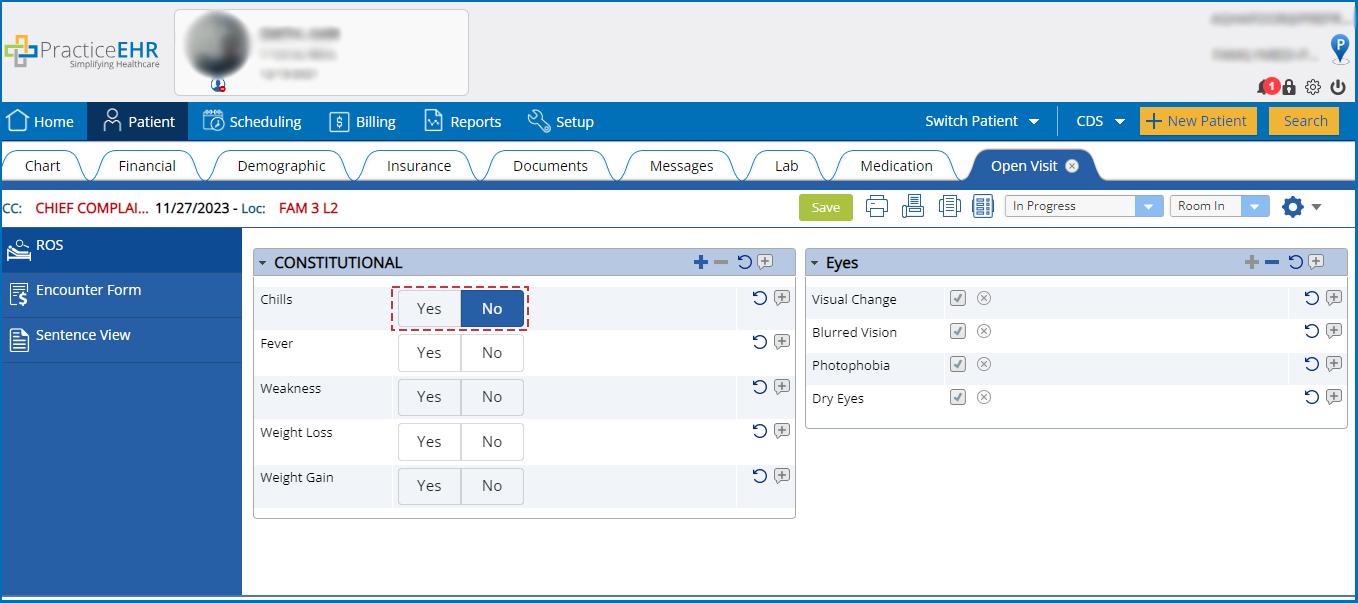
Toggle Slider
The single checkbox type Boolean questions will now be displayed as a slider.
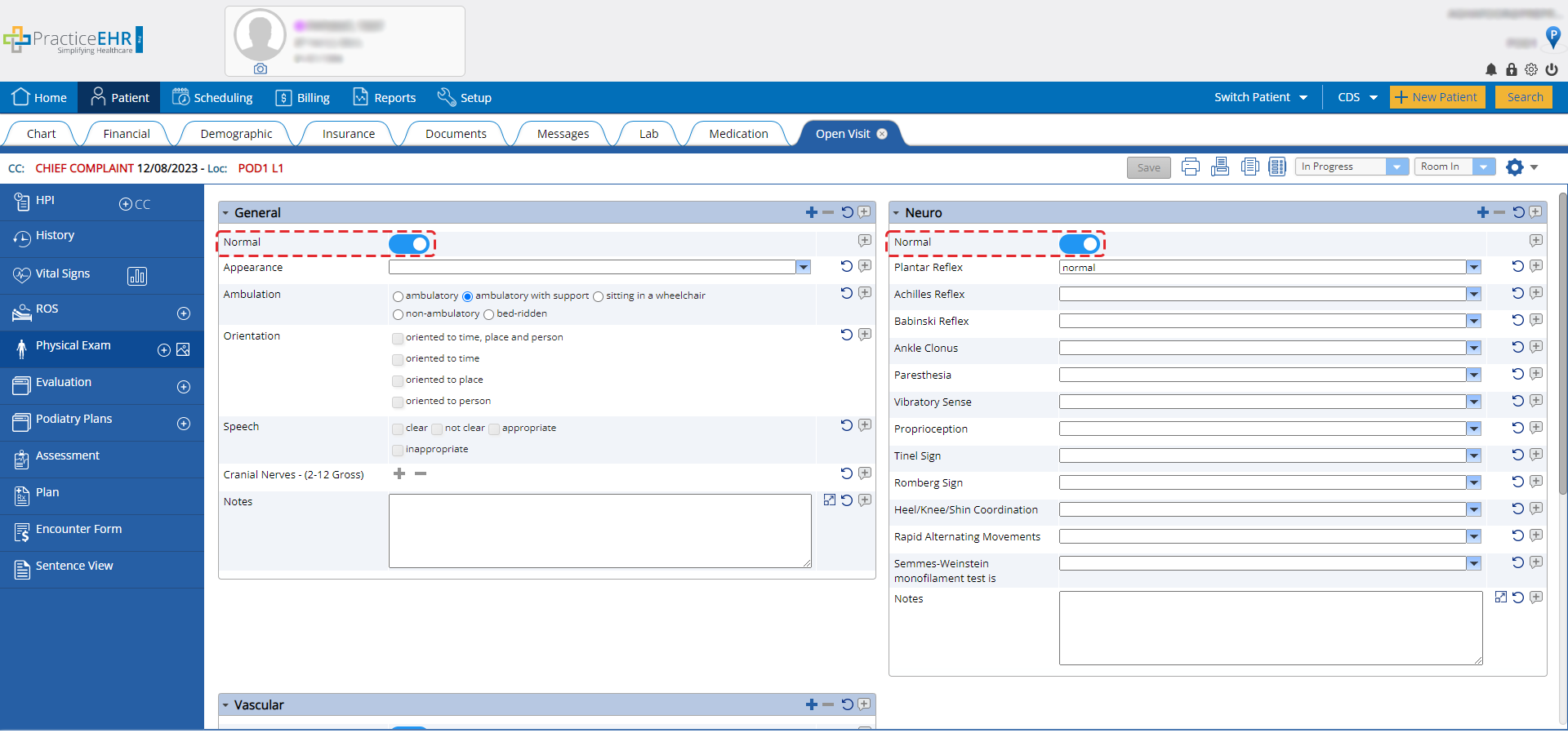
Text Width Increase
For better readability, the text width limit for answer values has been increased. Single line and multiline answer value width has been increased. This allows for answer values to extend to the full width of the question group column.
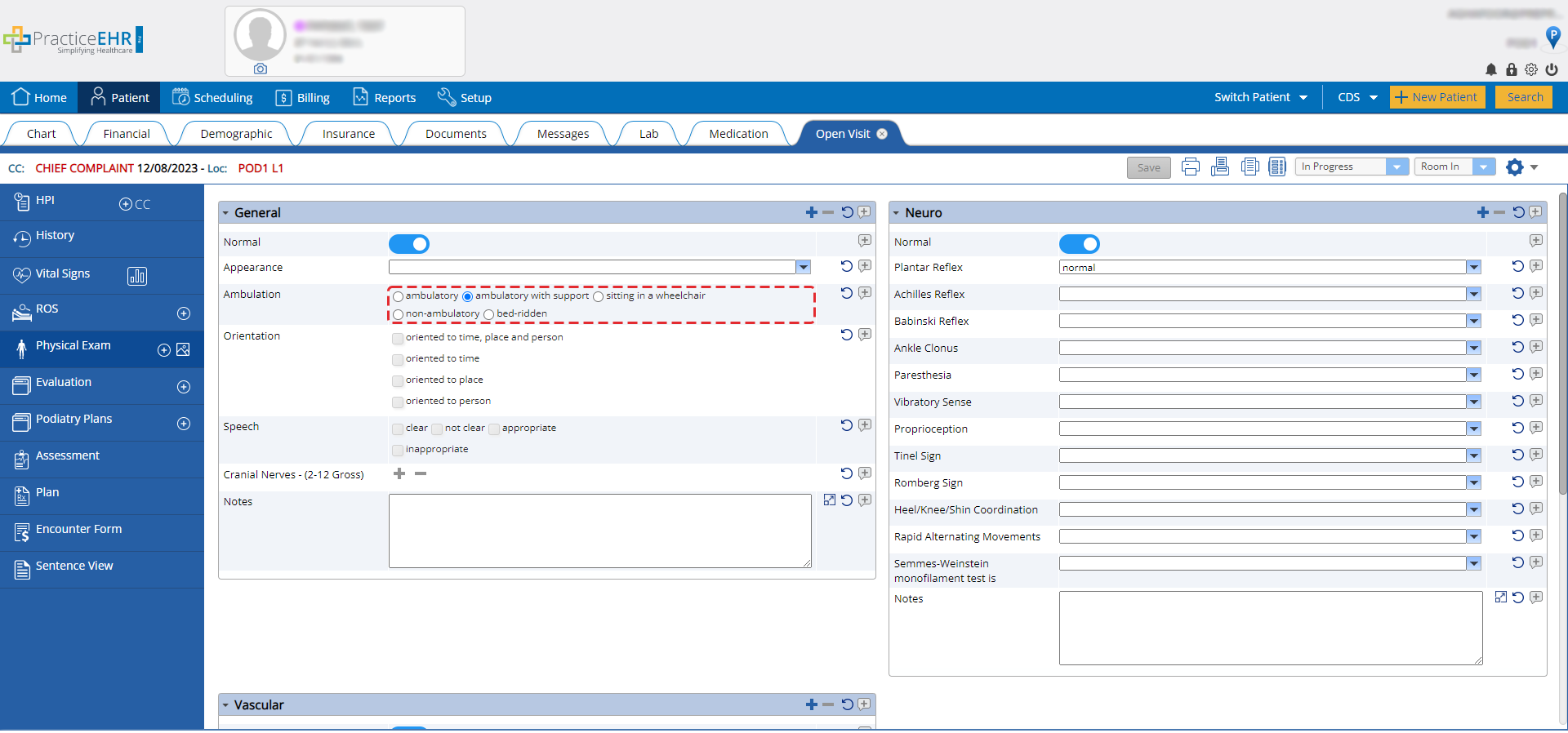
Picklist Dropdown Width Increase
The width limit for picklist dropdowns has also been increased to cover the full length of the question group column.
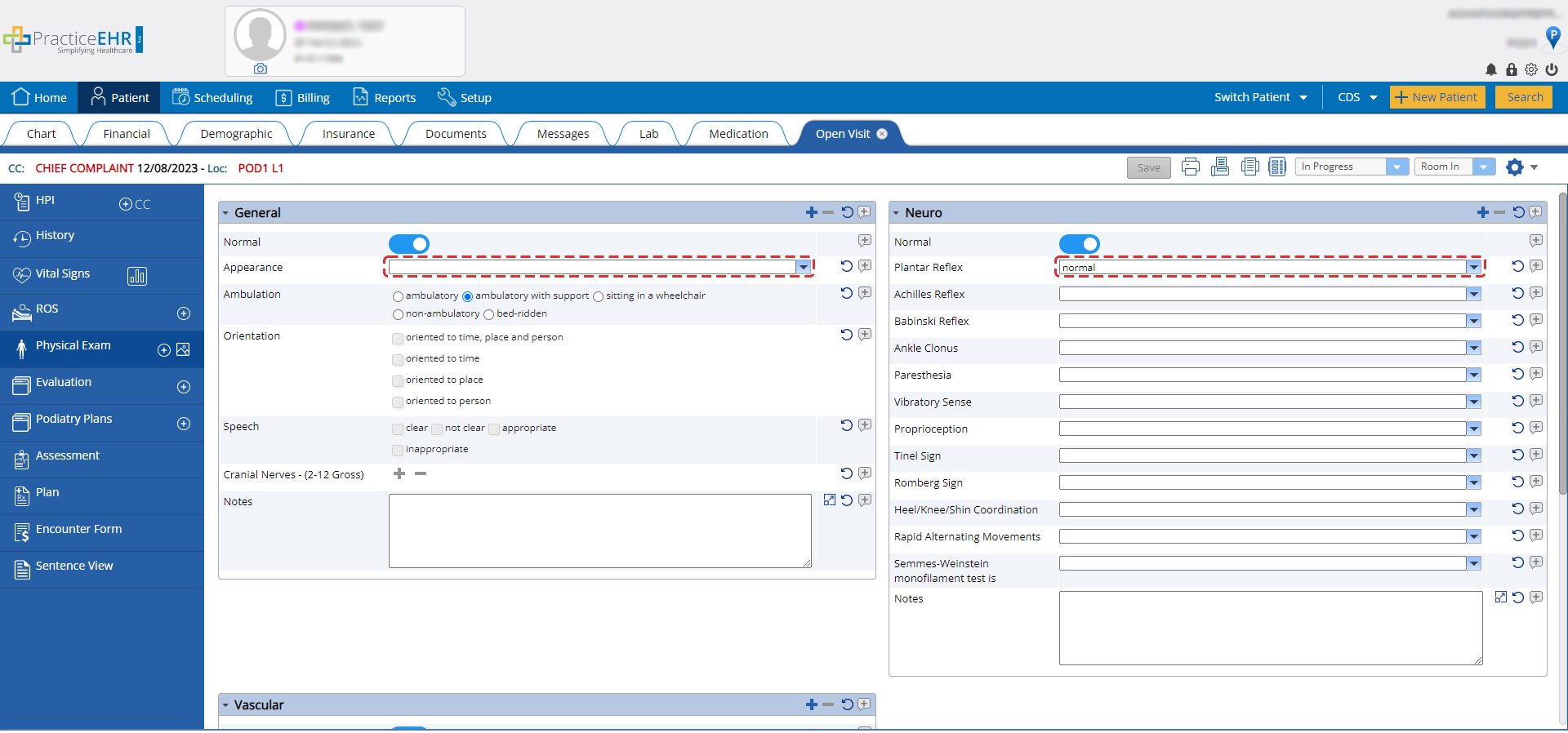
Picklist Dropdown Click Target
To improve interactivity, the click-target for picklist dropdowns now include the fields as well, clicking the picklist dropdown field will also open the dropdown, not just by clicking the dropdown arrow.
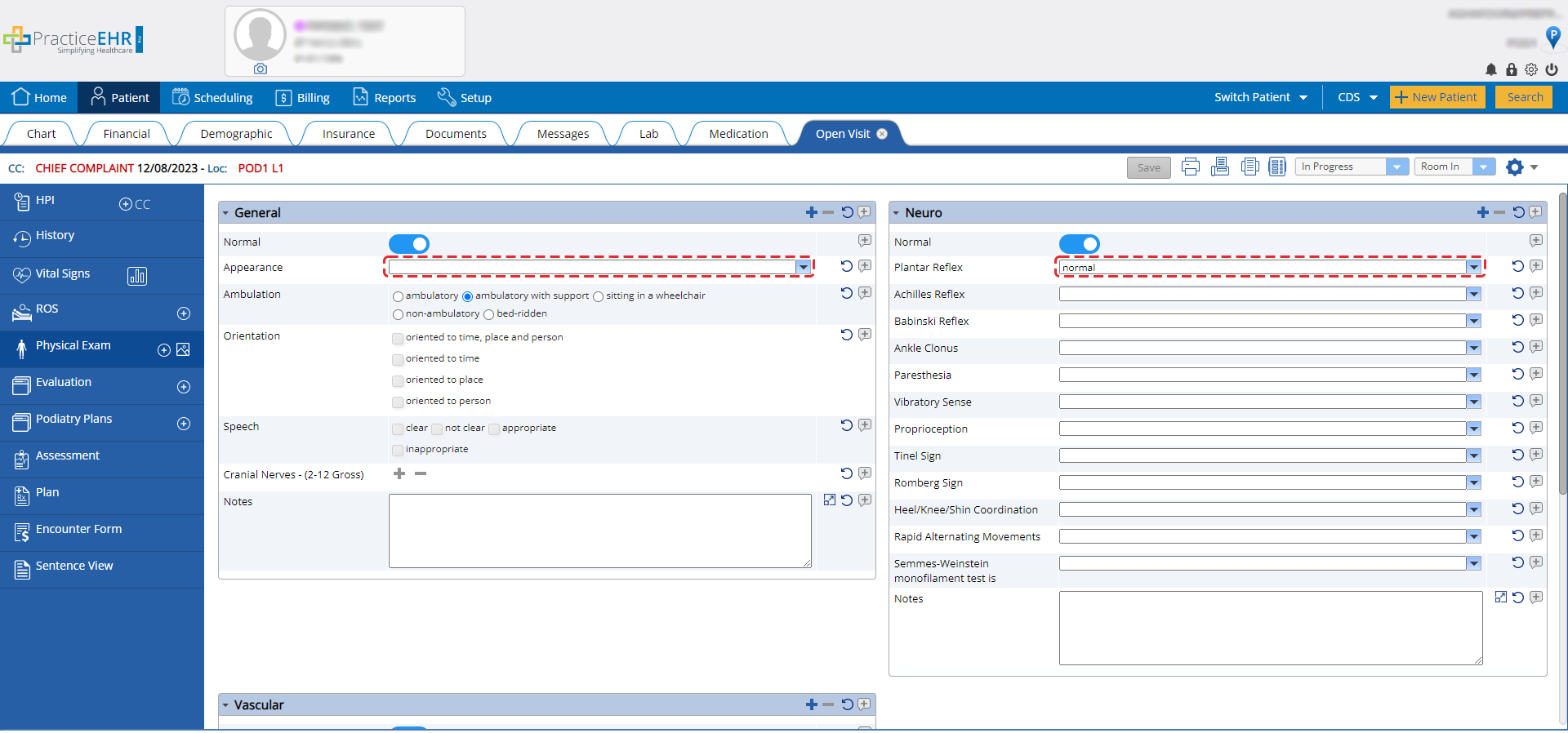
Date Picker Field Width
For better on glance visibility the width of the date-picker field has been reduced, whereas before the date-picker field would have taken up the full width of the question group column.
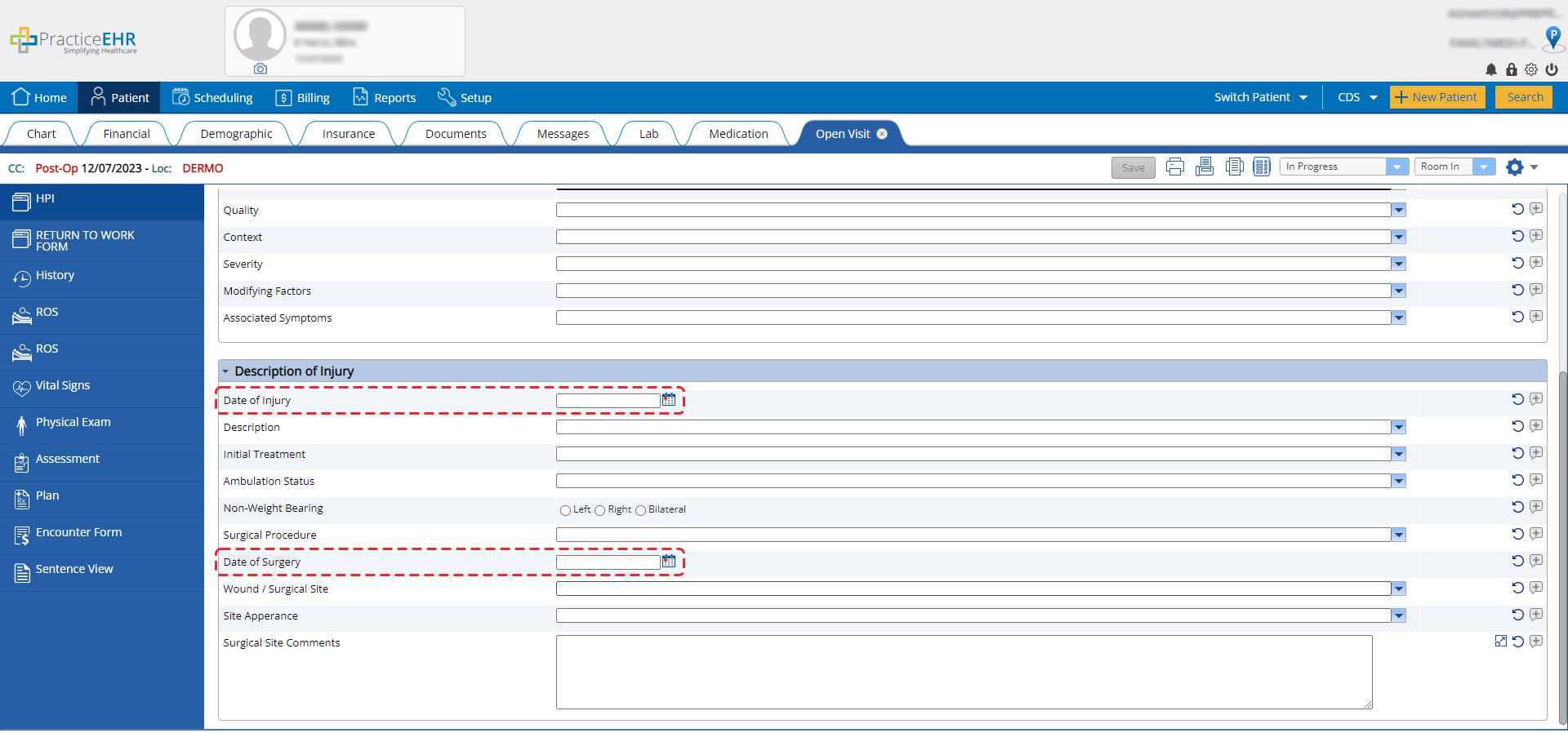
Question Group Icon Allignment
For better organization and overall visual improvement, the top icons for question groups have been right-alligned with their margins being reduced slightly.
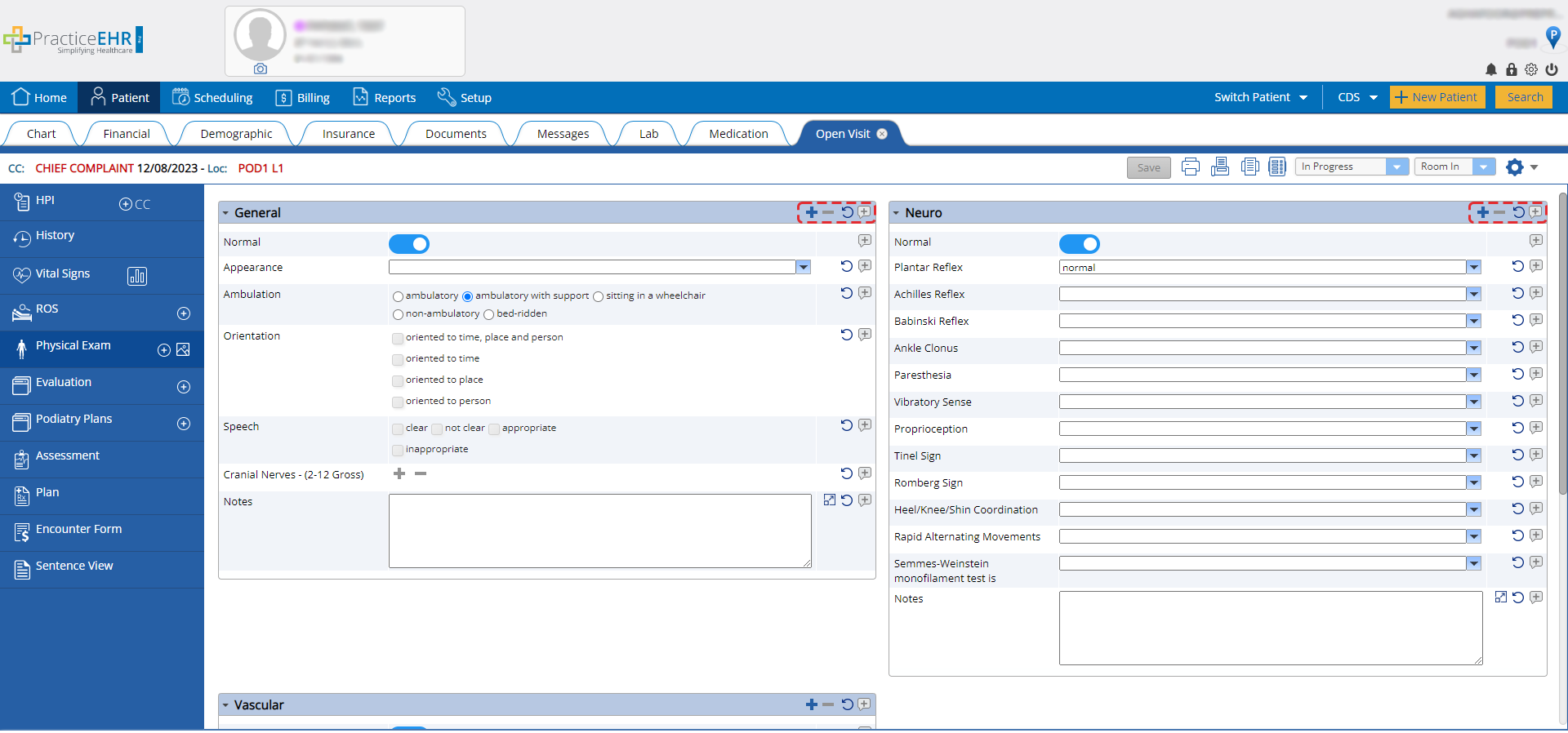
Users will now be able to add 12 ICD codes against a single CPT using the “Panel Billing/CPT Group” by selecting the group and clicking the “Add” button.
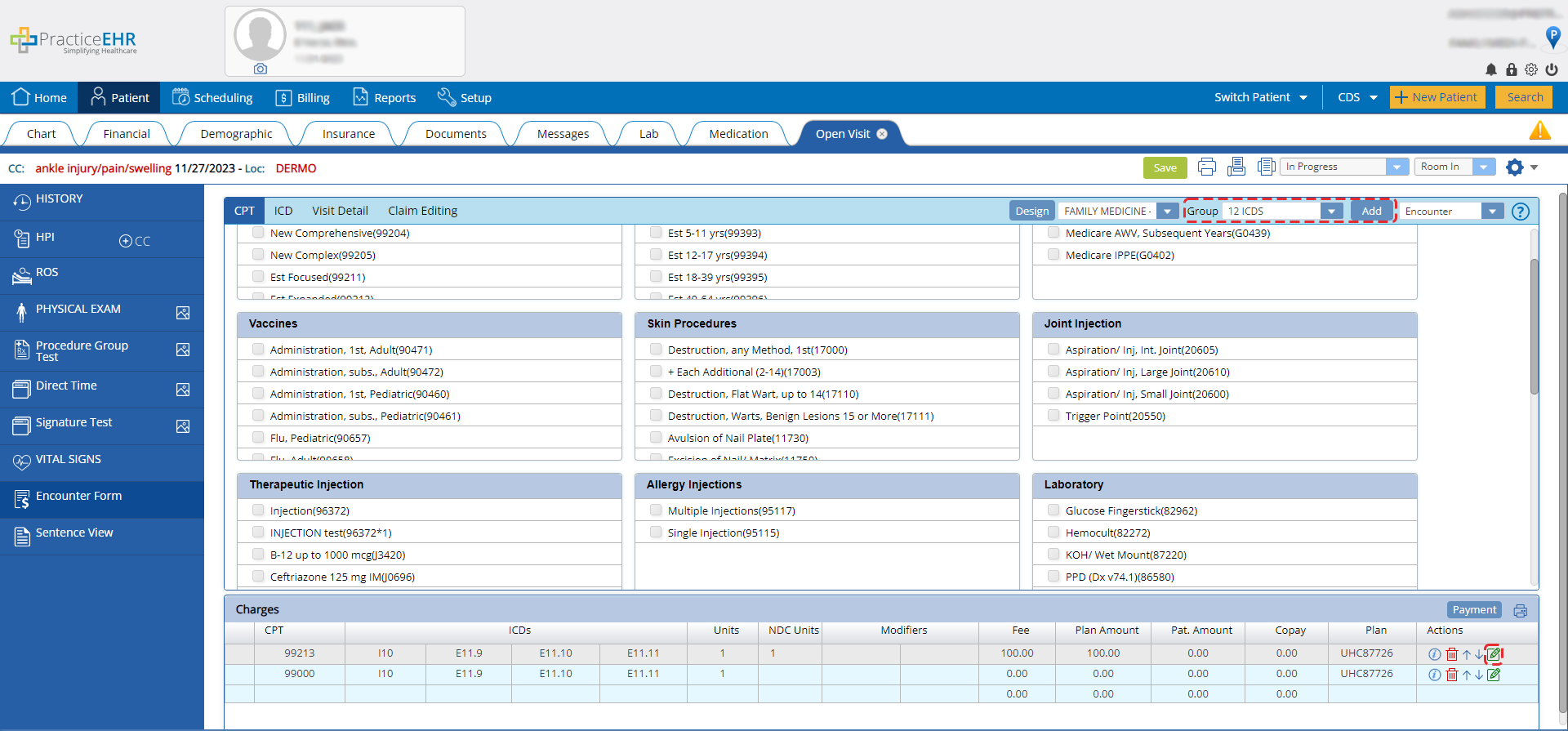
“Panel Billing / CPT Group” creation requests can be made through Practice EHR Support tickets.
Practice EHR will now be providing subscription services to the Merit-based incentive program first hand. The “MIPS” tab is now available on the dashboard menu for Practice EHR and Practice EHR Pro. Users can initiate their MIPS submission process by emailing inquiries to “MIPS@PracticeEHR.com”.
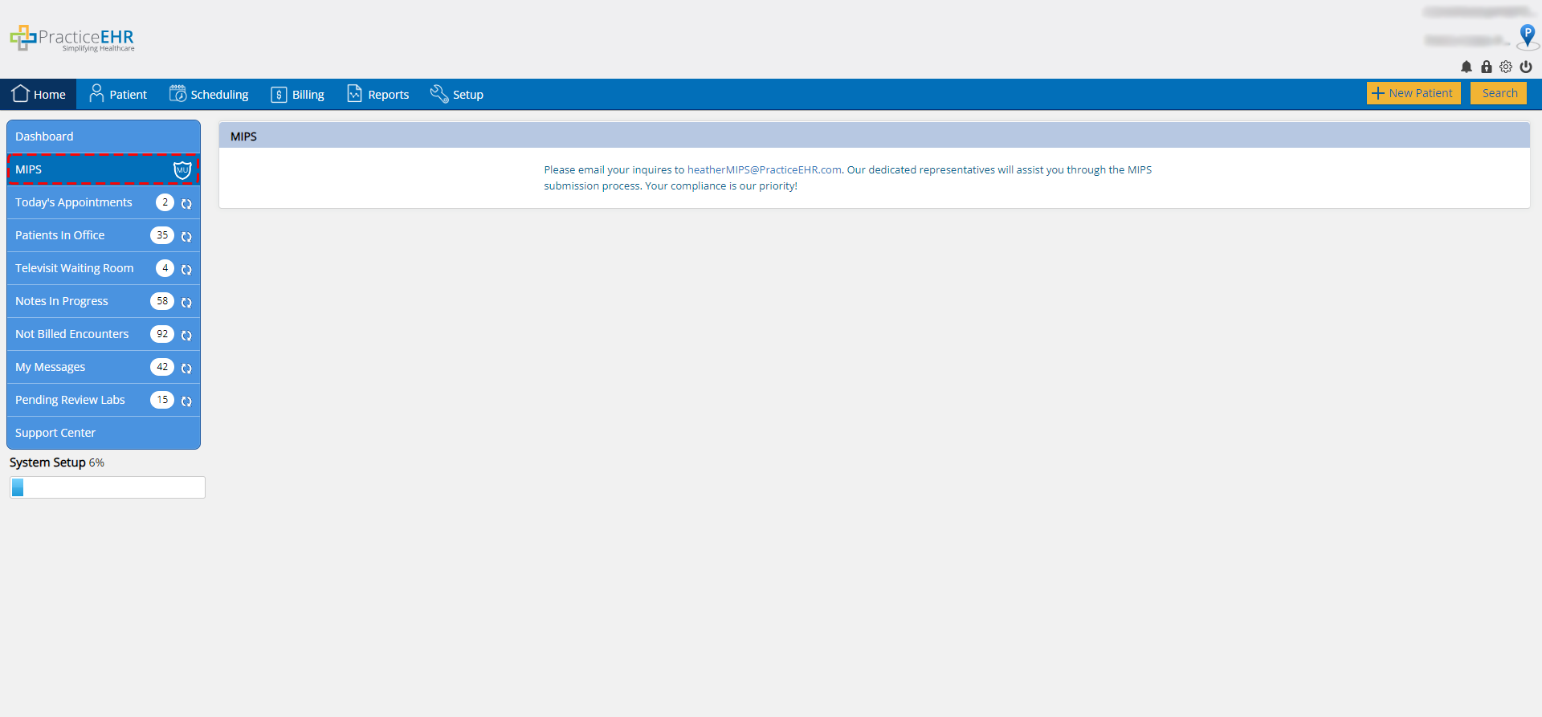
MIPS reports are now available in the “Reports Module”. The “MIPS” sub folder has been added to the “Clinical” folder located in the side menu, which contains the following MIPS reports:
Users can utilize these reports to track their thresholds against required measures. The "eCQM Report" can be enabled upon practice request, based on the data collection types. For such inquiries, please contact Practice EHR Support.
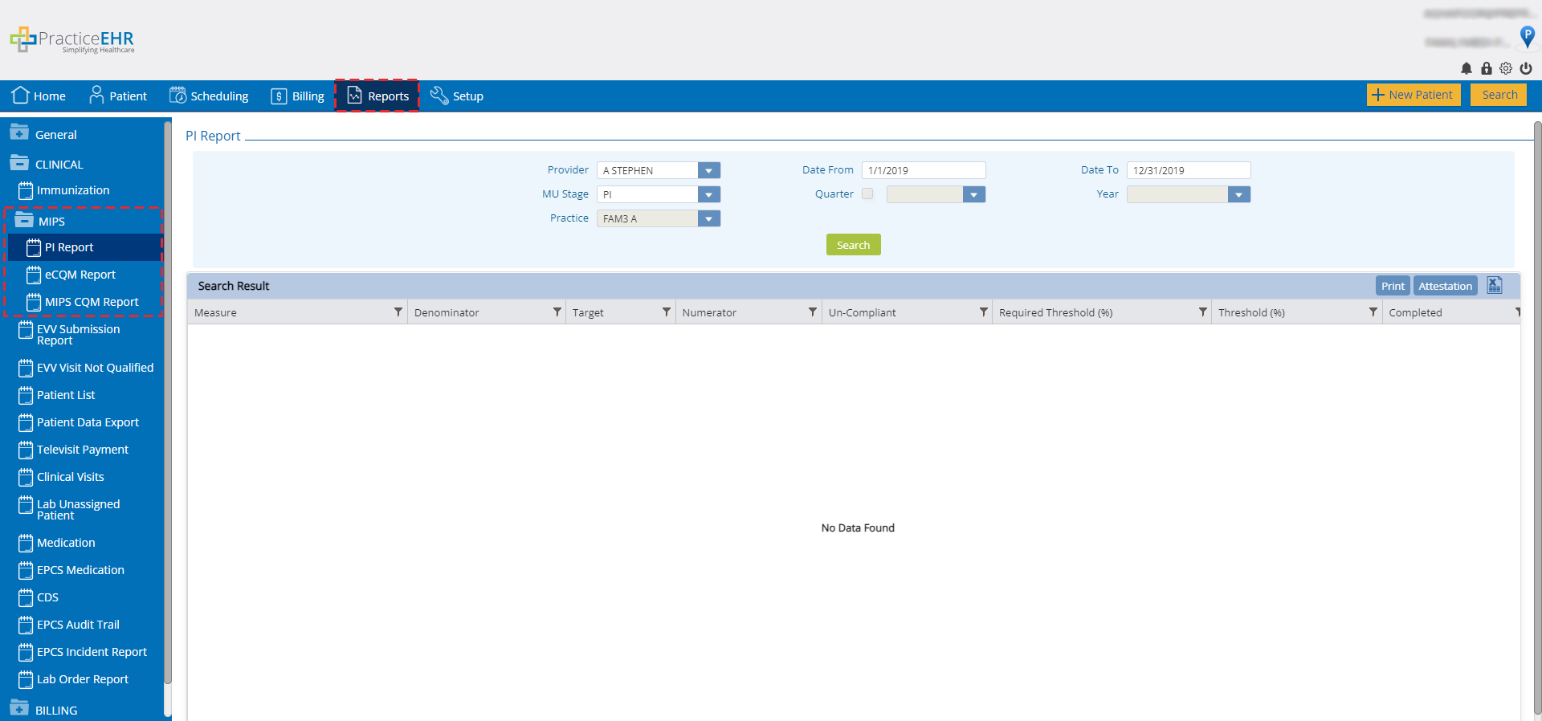
5345 Towne Square Drive Suite 130, Plano, TX 75024
Copyright © 2025 Practice EHR. All rights reserved.