
Practice EHR is excited to share the November 2020 release. This release includes enhancements to improve the overall efficiency of your workflow when ordering labs and tests (see #1), copying patient information from a past visit into a new visit (#2), checking out a patient (#3) and more (see # 4-6). If you have any questions about these enhancements, please don’t hesitate to reach out.
1) Select the requisition type to match the test type: Within Practice EHR, a user will document an order for laboratory, radiology and other ancillary tests within the same tab. With this release, each test type will have its own requisition layout to include only information relevant to the specific test type.
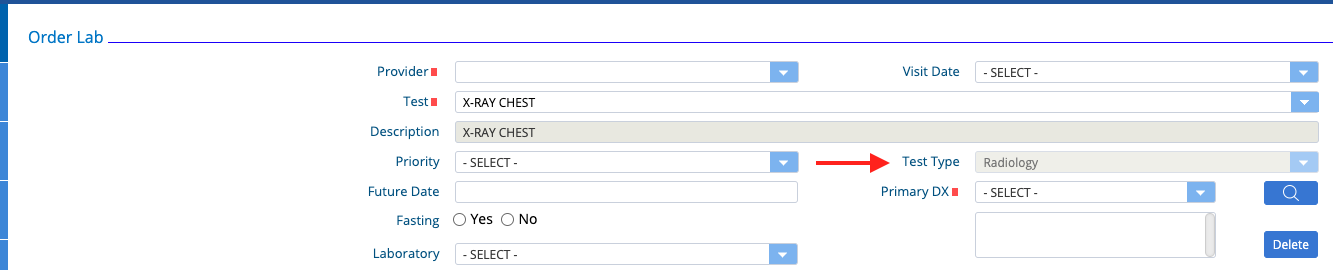
2) Copy sections from a past visit regardless of template type: The “past visit” option previously limited the provider to the same template. A new option, “Copy Sections” has been added to the action menu dropdown in the Open Visit. This allows the provider to select which sections to copy forward from the patient’s previous visit, even if using a different template. Note: the section must be consistent in both the past/current template.
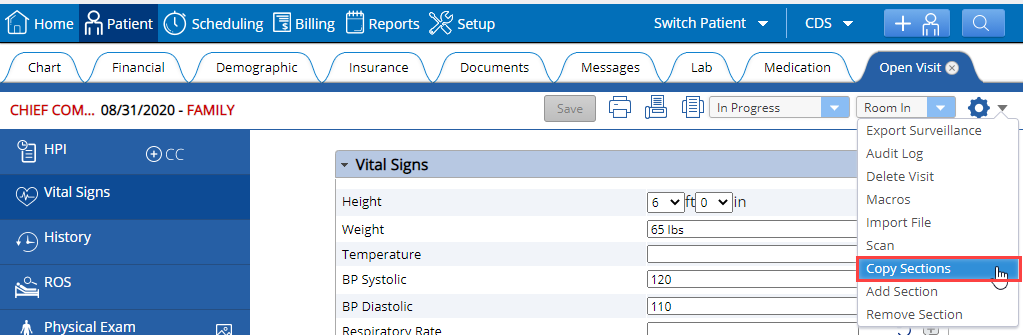
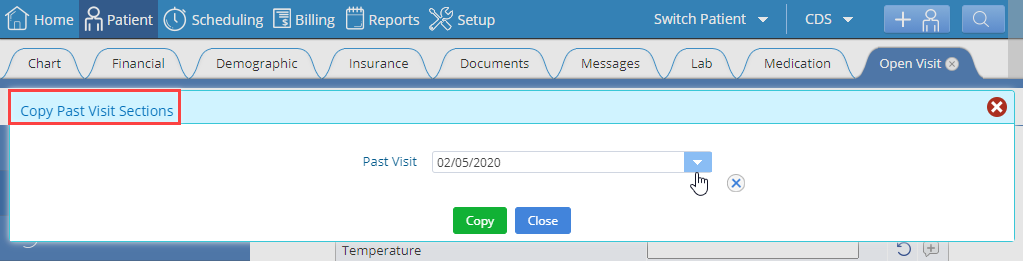
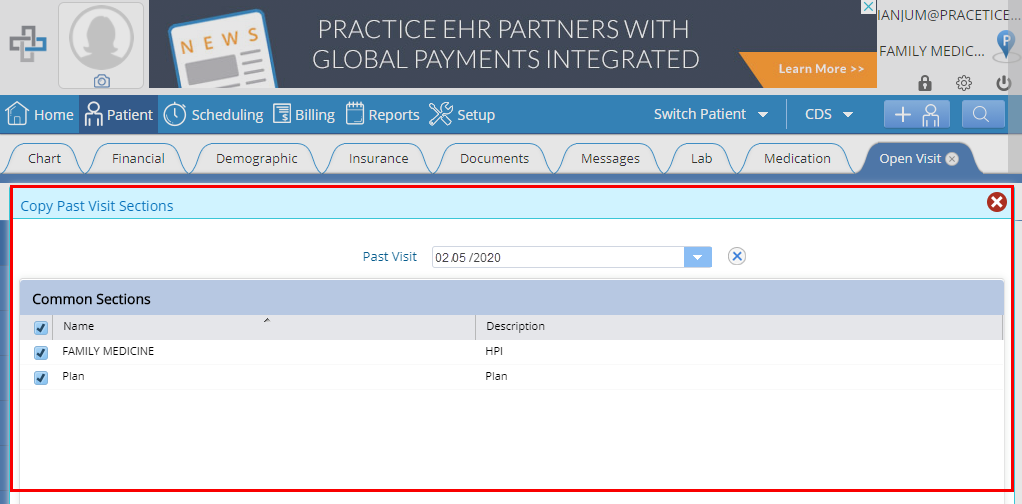
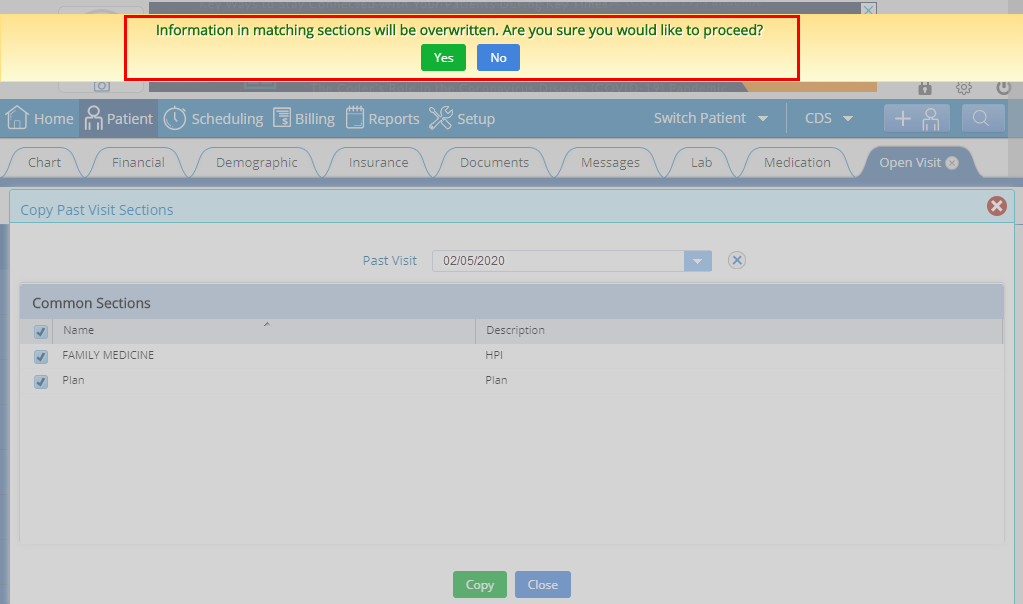
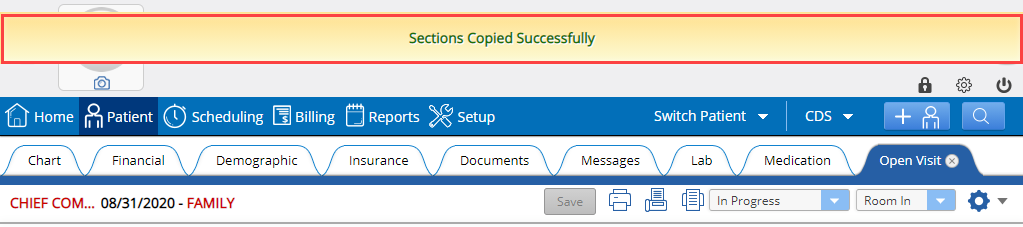
3) Two new features on the Home Dashboard: The number of unread faxes and the number of available document download requests will now be displayed on the Home Dashboard. The user will be able to click on the link to view and hyperlink to each unread fax. From the listing of faxes received, each unread fax will also show the date value in bold.
When multiple documents are selected for download at the same time from the Document tab (i.e., entire patient chart), the documents will be batched in one request. As this may take a few minutes, the Home Dashboard will alert the user when the download is complete. Additional information available below in #6.
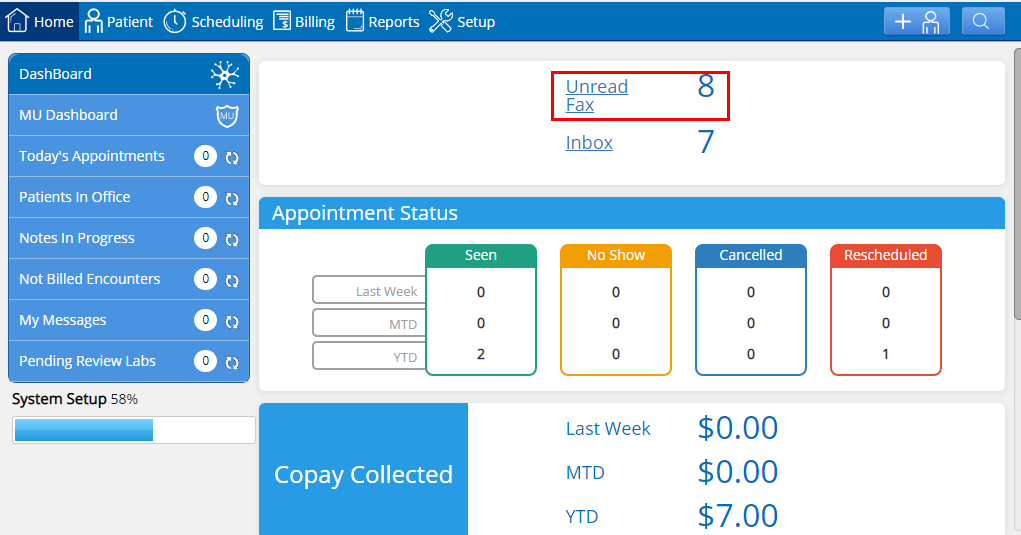
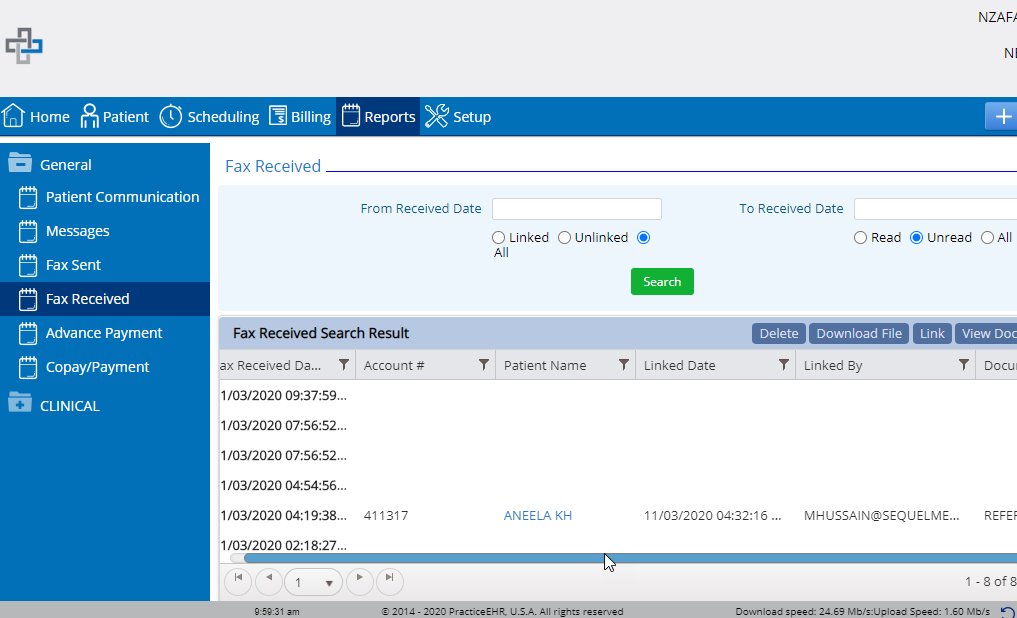
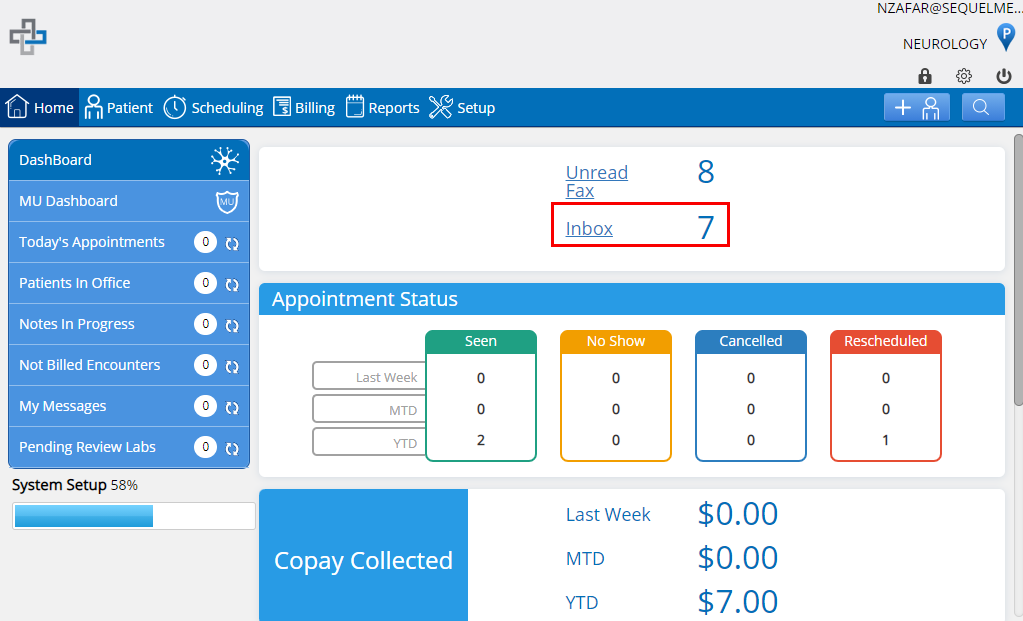
A window with all messages received will open, and each unread message will be presented in bold.
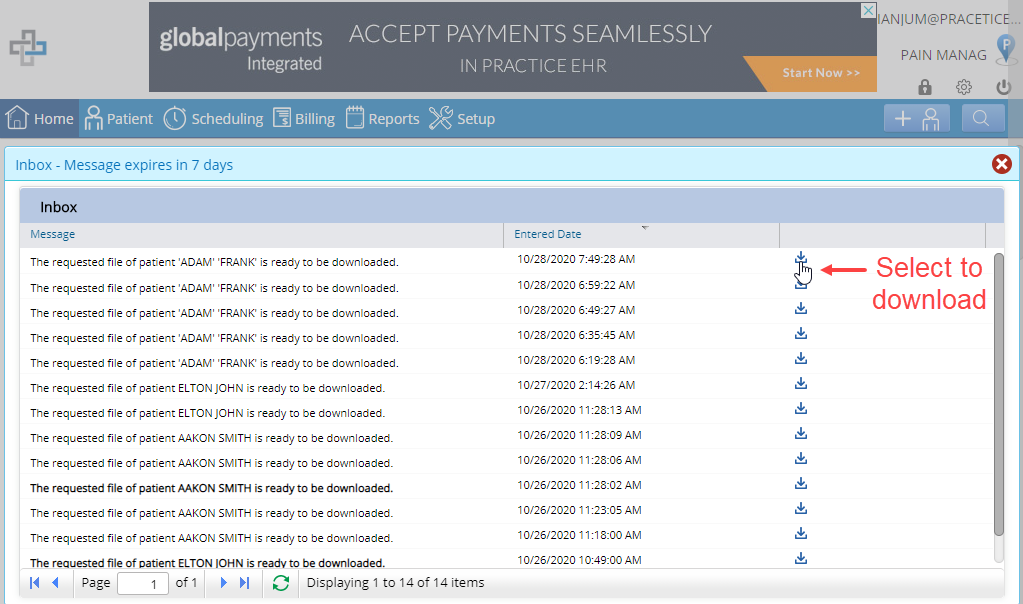
4) Patients can be checked out when a progress note is signed: The system can be set to automatically checkout any patient in office once the visit note has been marked “Ready to Sign.” This is a flag based enhancement and is geared towards those practices without an established office setting. For example, therapists who are treating patients in the field.
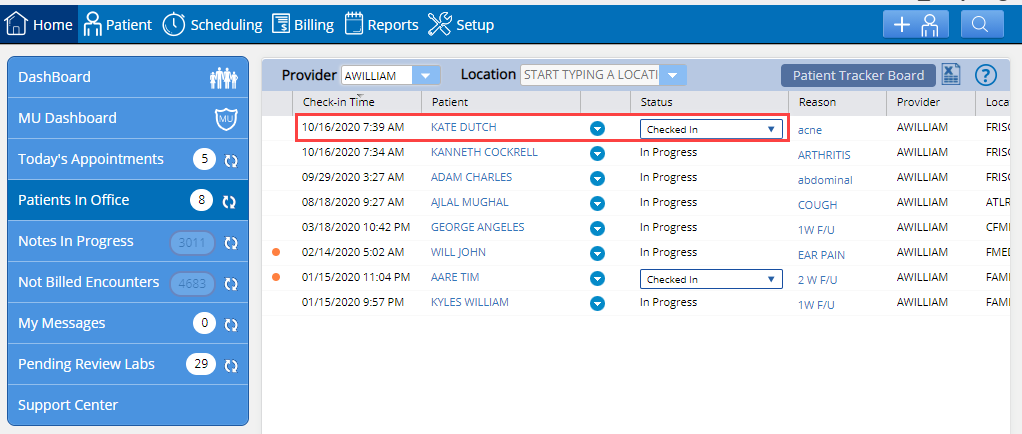
Once the progress note for the patient is marked “Ready to Sign,” their name will be removed from the Patients in Office bucket.
5) Document tab will show “Entered By” as a specific user: Previously when a progress note was saved within the Document tab, “Entered By” simply showed ‘System’. With this release, the actual user who saved the progress note, or other document, will be displayed.
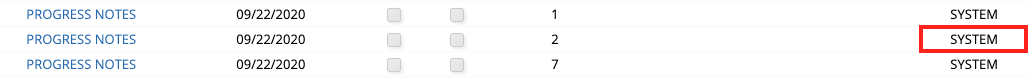
Updated to reflect …
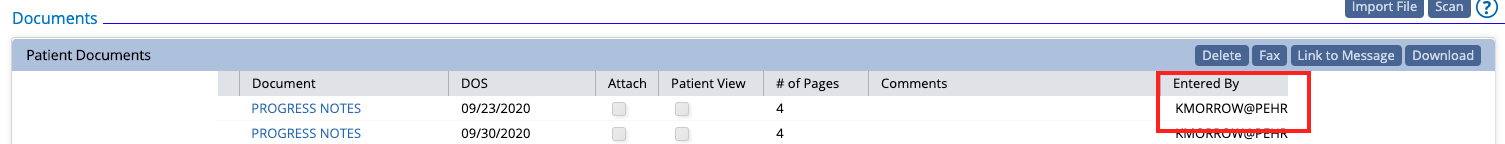
6) Enhanced document downloading: Users can now download multiple documents and work simultaneously on other windows or tasks without worrying about disrupting the procedure. All downloaded documents are then merged as a pdf and a notification message is sent to the user’s Inbox. The Inbox count on the home dashboard will increase accordingly. Upon clicking the hyperlink, the file is selected and will set to expire within a mentioned time. Pathway: Patient > Documents > select document and click on download.
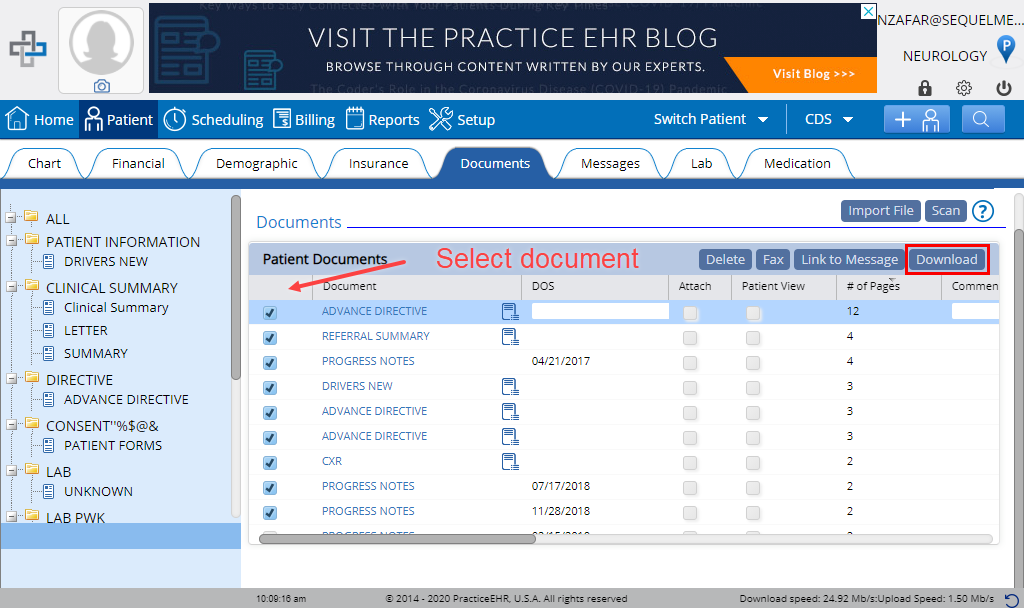
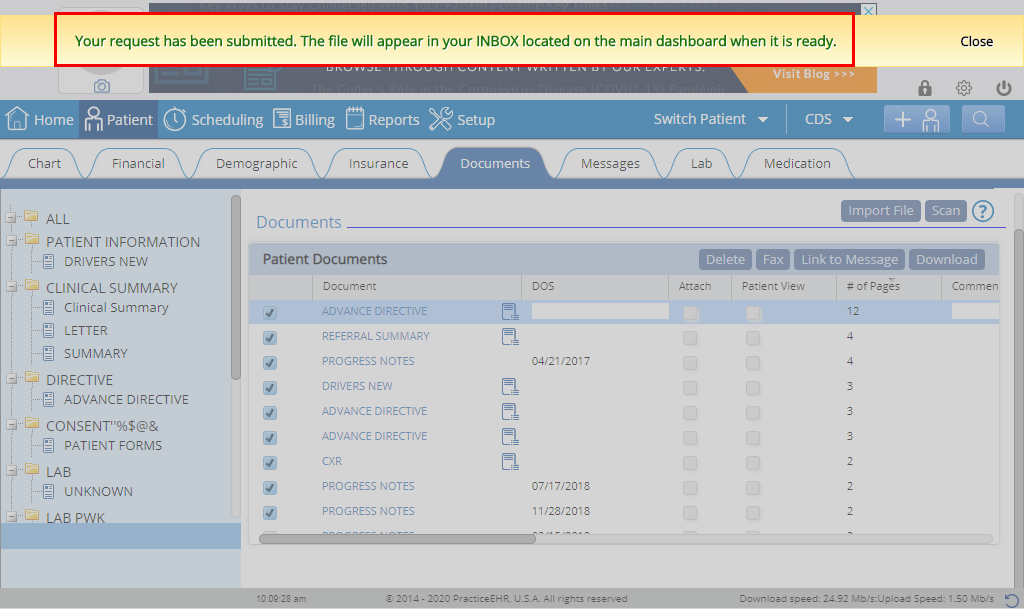
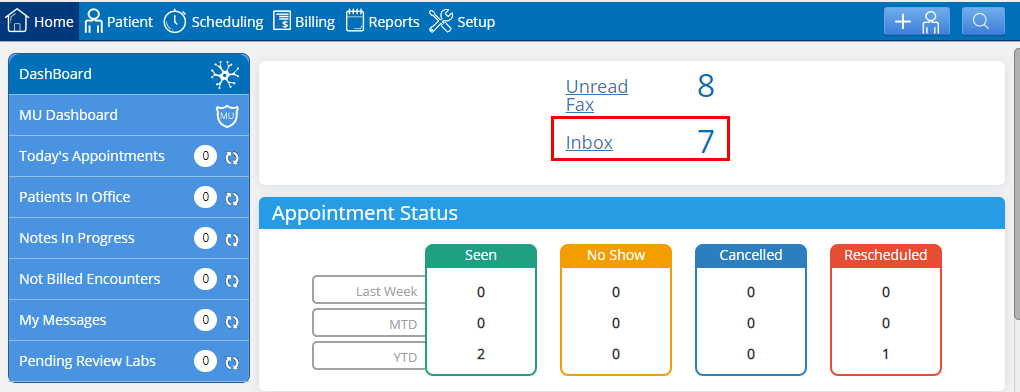
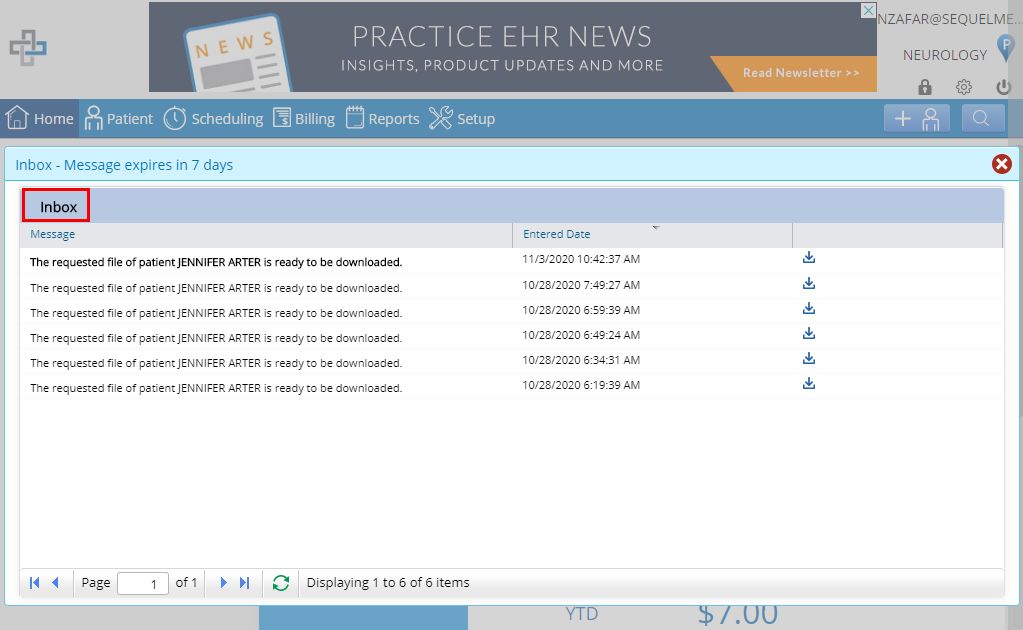
5345 Towne Square Drive Suite 125, Plano, TX 75024
Copyright © 2024 Practice EHR. All rights reserved.